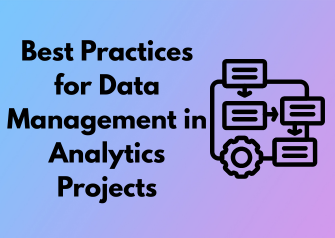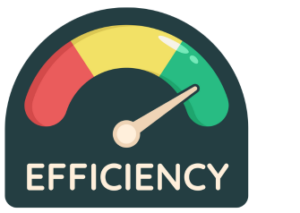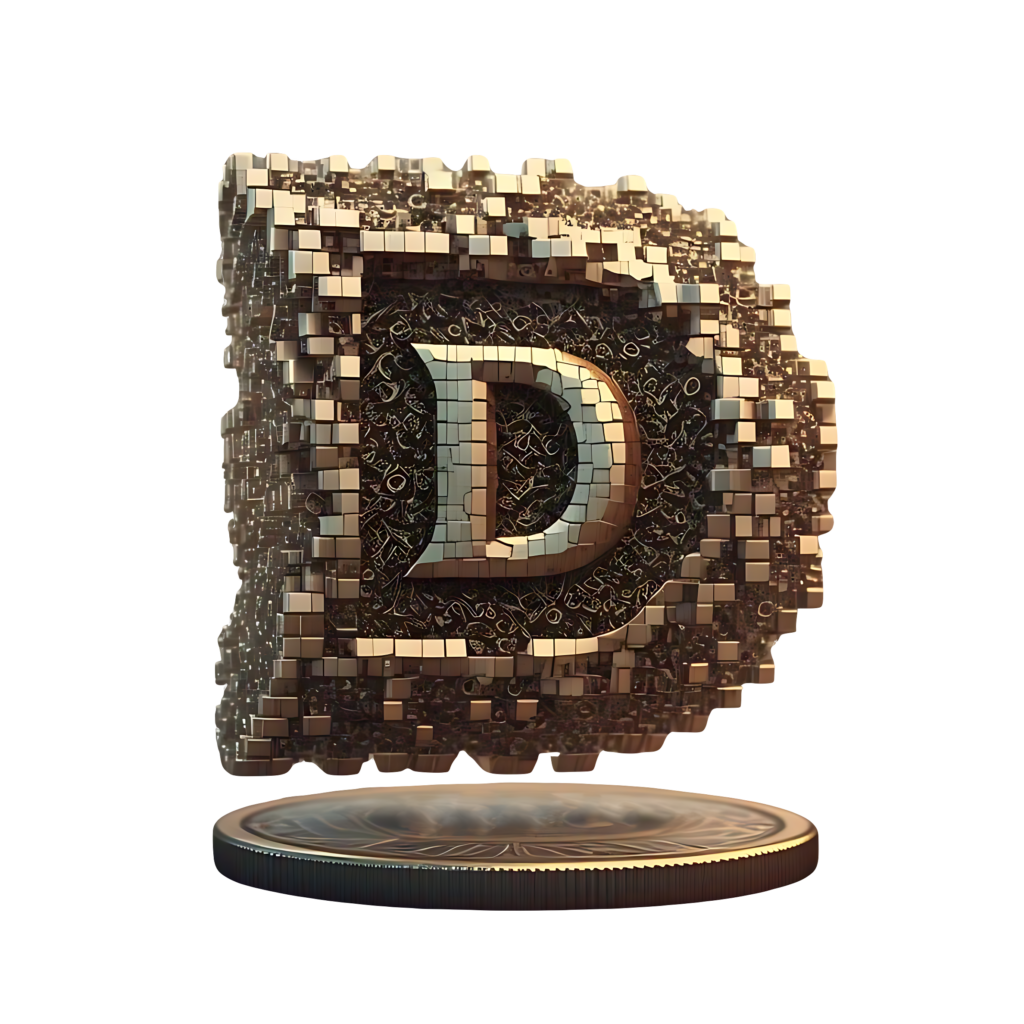Imagine setting out on a road trip without knowing your destination. Sounds chaotic, right? Well, embarking on an analytics project without clear goals is just as disorienting. Data management begins with knowing exactly what you want to achieve—and that’s why defining clear goals is the cornerstone of any successful analytics initiative.
Why does this matter so much? When you start with the finish line in mind, you’re laying down a path that keeps you from wandering aimlessly in the vast landscape of data. It’s not just about setting goals—it’s about making them specific, measurable, and actionable. This helps your entire team stay focused, saves precious time, and ensures that every piece of data you collect or process serves a purpose.
How to Define Your Goals Effectively
Okay, so goal-setting is important, but how do you do it right? Follow these tips to make sure your objectives are rock-solid:
- Start with the Question: What are you trying to solve, understand, or improve? Drill down to the core purpose of your project.
- Align with Stakeholders: Talk with team members, business leaders, and decision-makers to ensure everyone is on the same page about the desired outcomes.
- Be Specific: “Improve sales” is vague. “Increase online sales by 15% in Q4” is specific and gives a clear sense of direction.
- Make It Measurable: Analytics thrives on metrics. Define KPIs (Key Performance Indicators) so you can track progress and success.
- Think Realistic & Relevant: While shooting for the moon is exciting, goals should be achievable and tied directly to your organization’s broader objectives.
- Define a Timeline: Deadlines help solidify focus and ensure every team member knows what to deliver—and when.
Do Goals Really Affect Data Management?

You bet they do! When your goals are well-defined, they act like a compass for every data management decision you make. For instance:
- Data Collection: You’ll only gather the data you actually need, cutting down on clutter and unnecessary processing.
- Prioritization: Clear objectives help you focus resources on high-impact tasks. You’re less likely to waste time chasing tangential insights.
- Communication: Having clear goals makes it easier to communicate strategies, progress, and results to stakeholders in meaningful ways.
Common Pitfalls (and How to Avoid Them)
Even seasoned data teams can make mistakes when setting goals. Here are a few common traps—and how to sidestep them:
- Being Too Broad: Goals like “improve customer experience” are too vague. Break it down into actionable steps to avoid spinning your wheels.
- Ignoring People: Don’t isolate analytics goals from broader business goals. Get input from business units to make sure your work connects to real priorities.
- Underestimating Resources: Unrealistic timelines or budgets can derail even the best-planned strategies. Be realistic with what your team can do.
Data Quality: The Foundation of Reliable Insights
When it comes to analytics, there’s an old saying you might have heard before: “Garbage in, garbage out.” This phrase couldn’t be truer when it comes to data quality. Without clean, accurate, and reliable data, even the most sophisticated models or analyses can lead you to misleading results. Let’s dive into why data quality is absolutely critical and how you can ensure the data you’re working with is up to par.
Why Does Data Quality Matter So Much?
Think of your data as raw ingredients going into a recipe. If the ingredients are spoiled or missing, the dish won’t turn out right—and no amount of technical wizardry can save it. In analytics, poor-quality data leads to bad decisions, wasted resources, and broken trust between data teams and stakeholders. Ultimately, it’s the foundation upon which reliable insights and successful strategies are built, so it deserves ample attention.
What Makes Data “Good”?
Not all data is created equal, so how do you know if your data is high-quality? Here are a few guiding principles:
- Accuracy: Data should reflect the truth. Typos, duplicates, and incorrect data entries must be eliminated.
- Completeness: Missing values or incomplete records can skew results. Strive for full datasets whenever possible.
- Timeliness: Is your data recent and up-to-date? Stale data could render your insights irrelevant.
- Consistency: Standardizing formats, units, and conventions across datasets ensures your analysis runs smoothly.
- Relevance: Focus only on data that directly aligns with your objectives. Extraneous information can muddy the waters.
Steps to Maintain Data Quality
Maintaining data quality isn’t a one-time event—it’s an ongoing process. Here are a few practical steps you can take to ensure you’re working with high-quality data:
- Perform Routine Data Audits: Regularly check your datasets for anomalies, inconsistencies, and errors. Scheduling periodic health checks helps identify issues before they snowball.
- Implement Data Cleaning Processes: Cleaning data involves removing inaccuracies, standardizing formats, and addressing missing values. Automating as much of this process as possible can save time (and headaches).
- Use Validation Rules: Set up rules or alerts at the point of data entry to catch errors early. For example, if a data entry requires a date, ensure the input is restricted to the correct format.
- Collaborate with Stakeholders: Involve domain experts to validate data accuracy and relevance. Their insights can help you spot potential inconsistencies others might miss.
- Monitor Changes Over Time: Datasets evolve, so tracking and managing shifts in data trends helps ensure your analyses remain relevant.
Tools and Techniques to Help
Luckily, technology is on our side. There are plenty of tools designed to make data quality management easier:
- ETL Tools: Extract, Transform, and Load (ETL) tools help streamline the process of cleaning and integrating data.
- Data Profiling Software: These tools help assess data quality by identifying duplicates, formatting errors, and completeness gaps.
- Machine Learning: Algorithms can detect patterns or anomalies in data, flagging potential quality issues you might miss manually.
Data Storage Strategy: Balancing Accessibility and Security
Let’s talk about data storage, the cornerstone of every analytics project. Imagine your data as a treasure chest. It’s valuable, it’s powerful, and it is the key to unlocking impactful insights for your organization. But just like any treasure, where and how you store it is crucial. The trick is finding the sweet spot between keeping your data easily accessible for your team and ensuring it’s safe from prying hands. Sounds tricky? Don’t worry, I’ve got you covered!
Why Does Data Storage Matter?
Good data storage strategies are about more than just choosing where to keep your data. They help you avoid headaches like fragmented datasets, compatibility issues, and worst of all—security breaches. Proper storage ensures your data is available when you need it, protected from unauthorized access, and recoverable in case something goes wrong.
Finding the Balance: Accessibility vs. Security
One of the biggest challenges with data storage is balancing easy access for your analytics needs with sturdy defenses against threats. If data is too locked down, your team risks delays and inefficiencies. But too much accessibility can expose sensitive information to risks like hacking or accidental misuse.
So, how can you strike that balance?
- 1. Segregate Sensitive Data: Keep highly sensitive or confidential data separate from general data. This ensures that not all data sets are under the same level of risk. Use encryption and permission-based access to further protect critical datasets.
- 2. Use Cloud Storage Wisely: Cloud platforms like AWS, Google Cloud, or Azure are excellent options for their scalability and tools. They enhance collaboration but always double-check their security certifications (think SOC 2 or ISO 27001) before committing.
- 3. Adopt a Multi-Tier Access Model: Not everyone needs access to every piece of data. Allow team members access at appropriate levels based on their roles and tasks. Implementing precise permissions will make collaboration smoother and more secure.
Invest in Redundancy and Backups
Your data is only as good as your ability to recover it! Imagine a scenario where a technical glitch wipes out critical information. It’s scary, right? To avoid such nightmares, always implement redundancy. Multi-location backups, regularly scheduled, are your best friends. Popular strategies include:
- Cloud Redundancy: Storing copies of your data across multiple cloud infrastructure zones ensures natural disaster or downtime in one area won’t bring your operations to a halt.
- On-Premise & Cloud Hybrid: If you deal with particularly sensitive information, consider a hybrid approach with both on-premise and cloud storage for an extra layer of security and reassurance.
Optimize for Scalability
As your analytics work grows, so will your data. Your storage solution should scale seamlessly with your needs without creating performance bottlenecks. Formats like data lakes (ideal for unstructured massive data) or data warehouses (perfect for sorted and processed sets) can help, but make sure it aligns with your current and future needs.
The Role of Metadata: Organizing Data for Efficiency

Ah, metadata—the unsung hero of data management. Often overlooked, metadata holds the key to making your analytics projects not only organized but also incredibly efficient. Think of metadata as the “data about your data.” Sounds meta, right? Let’s explore why it’s so important and how you can make the most of it.
What Exactly is Metadata?
At its core, metadata describes and provides context for your data. It answers questions like:
- What is this data about? (Description)
- Who created it? (Source or author)
- When was it collected? (Timestamp)
- How often is it updated? (Frequency)
- How is it formatted? (Data type)
Think of metadata as labels on the shelves of a library. Without these labels, finding anything would be chaotic and time-consuming. Metadata serves the same purpose for your datasets, offering clarity and structure.
Why Metadata Matters in Analytics Projects
If you’ve ever spent hours trying to figure out what a cryptically named CSV file is about (e.g., data_final_final2.csv), you’ll appreciate why good metadata practices are a lifesaver. Here’s why metadata is crucial:
- Saves Time: With proper metadata, you can quickly understand the purpose and structure of a dataset without digging through endless documentation (or worse, trial and error).
- Improves Collaboration: Teams often work together on analytics projects. If one person documents datasets thoroughly with metadata, everyone benefits. It’s like leaving a roadmap for teammates so no one has to start from scratch.
- Enhances Data Discoverability: Over time, data libraries can become massive, making it hard to find relevant datasets. Metadata enables advanced search capabilities, saving you from the agony of scrolling endlessly.
- Helps Ensure Accuracy: When datasets are well-documented, the chances of misinterpreting or misusing the data are significantly reduced.
The Best Metadata Practices to Live By
Now that we know why metadata is a big deal, let’s talk about how to use it effectively. Here are some simple, impactful tips:
- Consistent Naming Conventions: Use clear, standardized naming conventions for files and datasets. For instance, instead of
2023_data, trysales_data_NorthAmerica_Q1_2023. - Define Your Metadata Fields: Create a template for metadata to keep your documentation consistent. Include fields such as title, author, date, data source, version, and a brief description.
- Centralize Your Metadata: Use a centralized metadata repository or data catalog tool (like Tableau’s Data Catalog or Apache Atlas). This ensures everyone on the team has access to the same documentation.
- Automate Metadata Collection: Automating metadata generation can save time and ensure nothing is missed. Many tools include auto-generated metadata features, but make sure to review and refine them.
- Keep it Up-to-Date: Stale metadata is almost as bad as having none. Set up periodic reviews to ensure accuracy, especially if your data evolves over time.
Real-World Example: Metadata in Action
Let’s say you’re leading an analytics project for e-commerce customer behavior. Your datasets include purchase history, website traffic, and customer reviews. Without metadata, understanding the data could take hours, even days. But with metadata in place, your team can instantly see:
- The source of each dataset (e.g., purchase history from the sales database).
- The time period it covers (e.g., Q2 2023).
- Important notes (e.g., “Customer reviews dataset excludes responses marked as spam.”).
Metadata makes collaboration smoother, avoids confusion, and allows analysts to focus on what they do best: generating insights.
Version Control: Managing Changes Without Confusion
Let’s talk about version control. If you’ve ever worked on an analytics project, you probably know the chaos of juggling multiple versions of the same data, reports, or models. Version control is one of those topics that might seem like “extra effort” at first but can save you from countless headaches down the road. Imagine trying to untangle the mess of outdated files, mislabeled folders, or worse—losing hours of brilliant work because someone overwrote the wrong file. Stressful, right? Well, let’s fix that!
Why Version Control is a Game-Changer
- **Tracks Every Change**: Version control creates a transparent history of who changed what, when, and why. This means no more guessing about what went wrong if an issue pops up in your analysis.
- **Facilitates Collaboration**: In analytics projects, multiple team members often work on the same datasets or models. Version control ensures that everyone is moving forward together instead of stepping on each other’s toes—or overwriting weeks of work.
- **Provides a Safety Net**: Made a mistake? No problem. Version control lets you hit a “reset” button and revert to a previous version. Mistakes happen, but this ensures no mistake is irreversible.
How to Do Version Control Like a Pro
Here’s the good news: you don’t have to reinvent the wheel to implement version control in your analytics work. Some excellent tools and strategies are tried, tested, and ready to use. Here’s how to get started:
1. Use Version Control Systems (VCS)
VCS software like Git is the gold standard when it comes to managing changes efficiently. Tools like GitHub or GitLab offer centralized repositories where your code, scripts, and even policy documentation can live harmoniously. Whether you’re rolling back to an earlier regression model or simply reviewing a teammate’s improvements, these systems make it seamless.
2. Establish File-Naming Conventions
Before you even think about tools, the simplest step is setting a file-naming rule that everyone on your team follows. For instance, consider adding dates or version numbers to your file names, like “customer_analysis_v2_2023-01-15.xlsx.” It’s a small habit with a big payoff in terms of clarity.
3. Branching and Merging
If you’re working on code for analytics or data pipelines, branching is your best friend. Think of branches as parallel universes where you can test new ideas without affecting the original “main” universe of your project. Once you’re happy with your changes, you simply merge it back into the main pipeline—clean and confusion-free.
4. Document Changes Through Comments
Tools like Git allow you to add commit messages, which are like mini-notes explaining what was updated and why. Whether it’s “fixed null values issue” or “optimized SQL queries for dashboard performance,” these comments make your work meaningful to anyone revisiting it in the future (including yourself!).
Automation in Data Workflows: Reducing Errors and Saving Time
Let’s talk about why automation in data workflows is a game-changer. If you’ve ever manually cleaned datasets or painstakingly merged files, you’ll know how soul-crushing and error-prone it can be. Automation swoops in like a superhero, freeing us from repetitive tasks and helping us focus on what really matters–uncovering insights, solving problems, and making decisions. Sounds like a dream, right? Let’s break down why automation deserves its moment in the spotlight.
1. Cutting Down Human Error
We all make mistakes. Typos, missing data points, or errors in formulas – they can creep into even the most experienced data professional’s work. Automated workflows minimize this risk by ensuring that processes are consistent and rules-based. Once set up, automation tools execute tasks with precision every time. Imagine being confident that your data has been pruned, cleaned, and structured exactly the same way – no surprises!
2. Speed That You Can Brag About
Time is precious, especially in analytics projects where deadlines loom large. Automating steps in your data pipeline, like data ingestion, transformation, or reporting, can save hours, if not days. For instance:
- Instead of manually extracting data from multiple sources, an automated script can fetch it with a single command.
- Data wrangling tasks like removing duplicates, filling in missing values, or reshaping datasets can be standardized.
- Dashboards and visualizations can refresh automatically when new data arrives – no clicking ‘Run’ 25 times a day.
Forget the grind; automation lets you move faster and focus on impactful, high-value tasks.
3. Efficiency That Scales
When your project grows – either in volume or complexity – automated processes shine even brighter. Take a single task, like validating incoming data for inconsistencies. Manually, it might take minutes or hours per file depending on the scale. Automating that same process? It takes seconds, regardless of whether your database has hundreds or millions of rows. Automation ensures scale doesn’t throw your operations off balance. Major bonus!
4. Tools That Help You Automate Smartly
There’s a treasure trove of tools designed to simplify automation in data workflows. From simple scripts to comprehensive platforms, options abound:
- Python & R: Whether you’re building machine learning models or wrangling messy datasets, tools like Pandas, dplyr, or Airflow (for scheduling workflows) have got your back.
- ETL Tools: Platforms like Apache NiFi or Talend automate the process of Extracting, Transforming, and Loading data to reduce manual labor.
- Cloud Services: AWS, Google Cloud, and Azure have powerful automation services that integrate well with data pipelines for seamless workflows.
The key is to choose the right tool for your project’s needs. Start small if you’re new, then scale as your confidence and requirements grow.
5. Customize, Then Sit Back!
Automation isn’t a one-size-fits-all endeavor. To make it truly effective, design it around your specific dataset, tools, and goals. Set up validation checks, create error alerts, and always document your automation scripts and workflows for future troubleshooting.
Once those workflows are humming away, you’ll wonder how you ever managed without them. Not only will your projects run smoother, but your team will thank you for simplifying their day-to-day grind!
Compliance and Ethics: Handling Data Responsibly
Let’s talk about something that’s critical, not just for your analytics project, but for the backbone of your business reputation: compliance and ethics in data management. In today’s world, where our digital footprints are everywhere, treating data responsibly is not only the right thing to do—it’s essential to avoid enormous risks.
Why Compliance and Ethics Matter
Data is powerful, and with great power comes great responsibility (thank you, Uncle Ben!). Poor handling of data can lead to legal troubles, customer mistrust, and damage to a company’s credibility. To avoid these pitfalls, you need to ensure that your data management practices align with both legal frameworks and ethical standards.
Think laws like the EU’s GDPR or California’s CCPA. These regulations exist to protect people’s data, ensuring businesses only collect and use information for legitimate, transparent reasons. But compliance isn’t just about meeting the minimum requirements—ethical data usage can set you apart as a trustworthy and customer-first organization.
Practical Steps to Stay on the Right Side of Compliance
Feeling overwhelmed? Don’t worry! Here’s a super-clear breakdown of steps to keep compliance manageable and ethical at the same time:
- Know the Rules: Start by researching the specific data privacy laws and regulations that apply to your industry and region. Some of the usual suspects include GDPR, HIPAA, or PCI DSS—depending on what kind of data you’re handling.
- Only Collect What’s Necessary: Avoid the temptation to collect every possible data point. Think of it like packing for a trip: only take what you’ll actually use. Unnecessary data is just a liability and waste of storage space.
- Obtain Consent: Always ask for consent before collecting or processing personal data. Be clear and transparent about how the data will be used. Nobody likes buried fine print!
- Keep Data Secure: Use encryption, access controls, and regular security audits to prevent unauthorized access or data breaches. Risk isn’t just about hackers—sometimes mistakes from within can cause just as much damage.
- Audit Regularly: Regularly review your data practices to ensure compliance is maintained over time. Technology evolves quickly, and so do risks!
The Ethical Component: Doing More Than What’s Legally Required
Compliance is about meeting your obligations, sure. But ethical data handling means going a step further. How can you do this? Start by thinking from your users’ perspective. For example:
- Are you being honest about what you’re doing with their data?
- Would they feel comfortable if they knew exactly how their information is used?
- Are you doing your part to prevent bias in data collection or algorithms?
These questions help you not only meet regulatory requirements but also build lasting trust with customers and stakeholders.