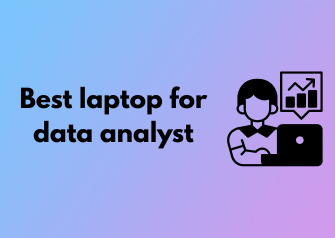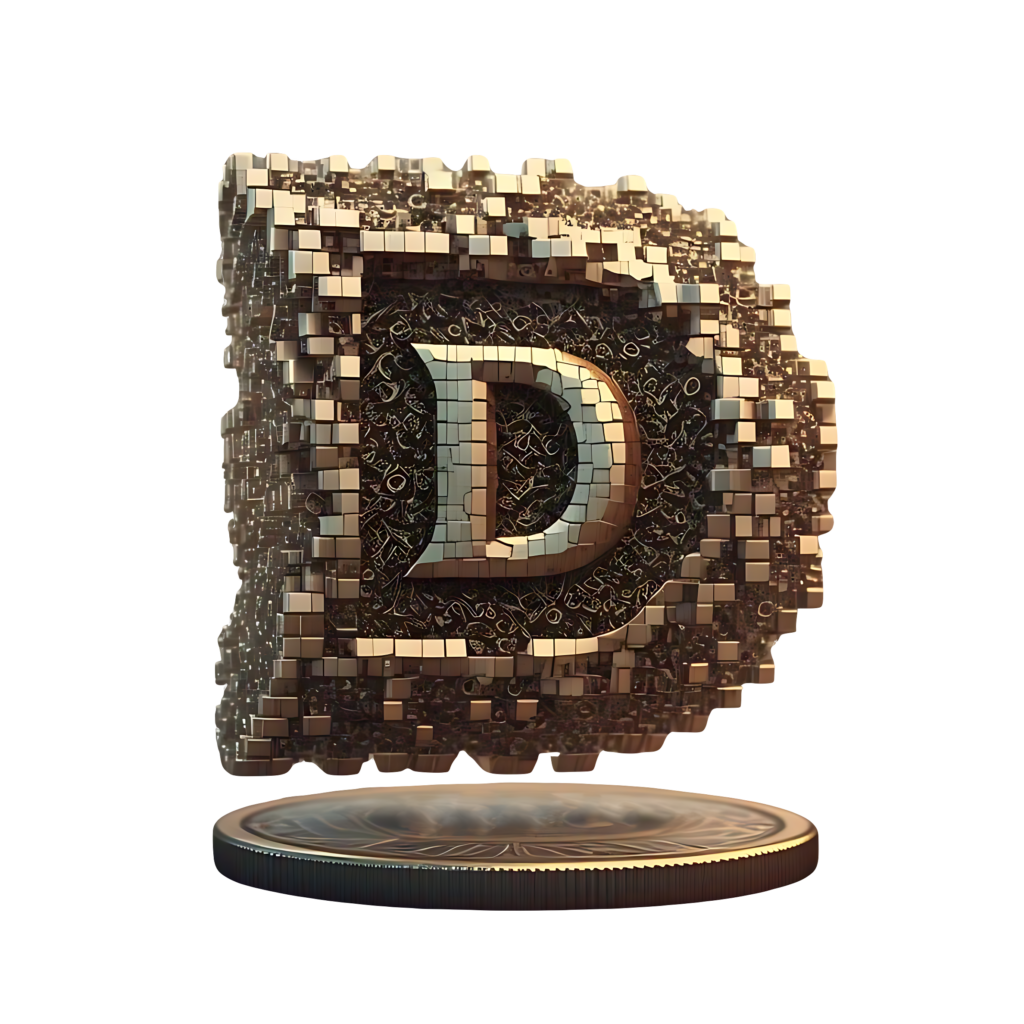When it comes to data analytics, processing power is the bread and butter of your laptop. Why? Because data analysis isn’t just about opening spreadsheets and plotting a few graphs (although we love a good scatterplot). A data analyst often deals with computationally heavy processes like running complex algorithms, statistical models, and database queries. It’s no wonder that having a laptop with sufficient processing power sits right at the top of your priorities!
1. CPU: The Brain of the Laptop
The CPU (Central Processing Unit) is the heart of your machine. For any data analyst worth their salt, a laptop equipped with at least a quad-core processor is a must. Go for an Intel Core i7 or AMD Ryzen 7 for top-notch performance. These processors can handle data-crunching tasks, whether you’re scripting in Python, building Tableau dashboards, or running simulations.
If your work involves machine learning or running advanced analytical software, consider stepping up to more powerful options like an Intel Core i9 or AMD Ryzen 9. These beasts provide the extra muscle needed to tackle more demanding tasks with ease.
2. Clock Speed: How Fast is Fast Enough?
Beyond the number of cores, clock speed is equally important. Ideally, aim for a clock speed of 3.0 GHz or higher for optimal performance when running programs that demand speed and responsiveness.
3. Multi-Core Performance for Multi-Tasking
Data analysis often means juggling multiple tasks—running scripts, pivoting between datasets, or even a sneaky glance at YouTube tutorials. A laptop with multiple cores ensures that your machine operates smoothly even when multitasking reaches peak levels.
4. Got GPU Acceleration?
This one’s optional, but let’s face it—it’s 2023, and we’re living in an era where data analysts increasingly dabble in machine learning and AI. If your workload involves TensorFlow, PyTorch, or computational-heavy tech, look for a laptop with a powerful GPU (Graphics Processing Unit) like NVIDIA RTX 3060 or higher. These GPUs can massively accelerate parallel computations, giving you both time and coffee breaks back!
5. RAM: The Unsung Hero of Processing
Finally, we can’t talk about processing power without bringing up good old RAM (Random Access Memory). For smooth data processing, aim for at least 16 GB of RAM. If you’re working on large datasets or running virtual machines, pony up for 32 GB or more. Trust me, your future self will thank you!
Display Quality That Brings Clarity to Data Visualization
When you’re a data analyst, your screen is more than just a means to view work; it’s the canvas where insights come to life. The quality of your laptop’s display directly affects your ability to analyze, visualize, and interpret data effectively. Let’s face it, diving into detailed charts, complex graphs, or raw spreadsheets on a subpar screen can feel like trying to solve a puzzle with missing pieces. So, what does a data analyst need in a laptop display? Glad you asked!

High Resolution for Crystal-Clear Visuals
First things first: resolution. A high-resolution display (think Full HD and beyond) is an absolute must for data analysts. Why? Because when you’re looking at dense data dashboards or tiny rows in a spreadsheet, every pixel counts. A crisp, sharp screen minimizes eye strain and ensures you don’t miss important details. If you can go for a 4K resolution display, even better. You’ll not only see sharper edges on your graphs but color gradients and text will appear smoother, which is great for long hours of work.
Accurate Color Representation
Data is all about storytelling, and a great story needs the right colors to bring it to life. Whether you’re designing pie charts, heat maps, or scatter plots, color variation plays a vital role in making insights pop. Look for displays that come with high color accuracy and cover wide color ranges like sRGB, AdobeRGB, or DCI-P3. While this might sound overly technical, many laptops advertise these standards if you dig into their specs—so keep an eye out!
Big Screen Real Estate or Optimal Scaling
Screen size is another factor to keep in mind. Larger displays, like 15-inch or 17-inch screens, allow you to keep multiple windows open side by side. Picture this: you’re visualizing data in one window while cross-checking sources or tweaking parameters in another. A larger display means less hassle flipping back and forth. That said, if portability is a concern (we’ll leave that discussion for later!), a 13-inch or 14-inch laptop with proper scaling can still work wonders.
Brightness That Adapts to Your Environment
If you’re a data analyst who likes to work in different settings—be it a sunlit cafe or a dimly lit home office—screen brightness isn’t something to overlook. A display with at least 300-500 nits of brightness ensures that your work remains visible, regardless of the lighting conditions around you. This might seem trivial, but squinting at your screen during a critical project presentation isn’t exactly ideal.
Matte vs. Glossy Screens
Ah, the age-old debate. Glossy screens have vibrant colors, but they can also be reflective and distracting under certain lighting. Matte displays, on the other hand, reduce glare but might slightly mute colors. For data analysts, much of this boils down to personal preference. If you often work in places where glare could be an issue, a matte screen is a safe choice. Otherwise, the richness of glossy displays could be worth the tradeoff.
Touchscreens: Useful or Not?
Touchscreen laptops might seem like a fancy addition, but are they necessary for data analysts? Not really. While they can be helpful in some cases—like navigating dashboards more intuitively—most of your work as a data analyst involves precise clicks, keystrokes, and shortcuts. If you’re considering a 2-in-1 convertible, it’s more about personal workflow than a must-have feature for data visualization.
Portability Meets Performance: A Balancing Act
As a data analyst, your work often doesn’t stick to one place. Whether you’re attending team meetings, working remotely, or on the go presenting insights to stakeholders, a laptop that seamlessly balances portability and performance is your best ally. But, finding a machine that is lightweight and compact without cutting back on power can feel like striking a delicate balance. Don’t worry, we’ll walk through what to consider to get the best of both worlds.
Why Portability Matters
Imagine lugging around a heavy laptop all day—it’s inconvenient and can quickly become a strain, especially if you commute often or travel for work. A lightweight laptop (usually under 4 pounds) ensures that you can carry your device comfortably in a backpack or messenger bag. Coupled with a slim design, your laptop becomes an efficient companion, not a burden that anchors you down.
Additionally, portability isn’t just about the size or weight—it’s about how easily you can use your laptop in different environments. Whether you’re huddled in a coffee shop or analyzing data during a flight, a portable laptop helps you stay productive wherever inspiration (or work deadlines) take you.
Performance That Keeps Up
Now, let’s talk about performance. Portability isn’t really worth much if your laptop is sluggish or struggles to handle your data-crunching workload. As an analyst, you likely rely on software like SQL, Python, R, Tableau, or Excel, all of which can demand significant processing power and RAM to run efficiently—especially when dealing with large datasets or real-time queries.
Here’s the good news: modern laptops are increasingly capable of cramming powerful components into sleek designs. Look for models with at least a quad-core processor (Intel i5 or i7, AMD Ryzen 5 or 7) and 16GB of RAM—this combo delivers sufficient muscle without making the laptop feel like a brick in your bag. If you’re diving into even more advanced computations or modeling, bumping up to 32GB of RAM or a laptop with discrete GPU options (think NVIDIA) might be a worthwhile investment.
Screen Size: Sweet Spot Between Form and Function
For the always-on-the-move analyst, a 13-inch or 14-inch screen typically hits the sweet spot between portability and workspace real estate. Smaller screens mean less weight, but they can also feel cramped when viewing dashboards or complex data spreads. Conversely, a 15-inch screen may offer better visibility but tends to weigh more, making it a bit bulkier to carry around. Decide on your priorities, and choose accordingly.
Key Features to Watch For
Before jumping into your credit card, make sure your laptop ticks a few must-have boxes. These features make all the difference when juggling portability and performance:
- Battery Life: While we’ll dive into this later, a portable laptop isn’t very useful if you’re desperately hunting for an outlet every few hours!
- Thermal Design: A slim laptop that overheats during heavy use can quickly derail your productivity. Choose models known for efficient cooling systems.
- Build Materials: Opt for lightweight yet durable materials like aluminum or magnesium alloy. They keep the weight down without compromising on sturdiness.
Essential Connectivity: Staying Plugged Into Essential Tools
When it comes to being a data analyst, connectivity is not just a convenience—it’s a necessity. Your laptop isn’t just a standalone device; it’s your hub for plugging into a wide range of essential tools, external devices, and data sources. Having the right ports and connectivity options ensures that your work flows smoothly and without unnecessary interruptions. Let’s dive into what makes connectivity such a critical feature in your perfect laptop.
Why Connectivity Matters for a Data Analyst
No matter how powerful your laptop is, its utility is limited if it can’t easily connect to the peripherals and external tools you rely on daily. Whether it’s external monitors for displaying complex dashboards, external storage devices for transferring large datasets, or specialized tools like data collection devices, your laptop needs to be ready for it all.
Good connectivity ensures you don’t waste your precious time searching for adapters, waiting for sluggish transfers, or troubleshooting connection issues. Instead, you can focus on performing the kinds of analyses that make a real impact.
Key Connectivity Features to Look Out For
To make sure your laptop is equipped to handle your professional demands, pay attention to the following connectivity features:
- USB Ports: Look for a mix of USB-A and USB-C ports. USB-C is particularly versatile, handling everything from quick data transfers to powering external monitors. However, many peripherals still use USB-A, so having a blend of both ensures compatibility with older and newer devices.
- Thunderbolt: If you regularly work with large datasets or need ultra-fast connections, Thunderbolt ports are a game-changer. They can handle massive data transfers and connect to external GPUs or multiple high-resolution monitors with minimal lag.
- HDMI/DisplayPort: As a data analyst, you’ll likely find yourself working with multiple screens to better visualize data stories. Native HDMI or DisplayPort connections make it a breeze to plug right into external monitors or projectors.
- SD Card Reader: Not as common these days, but an SD card slot is still valuable if you work with camera data or need to transfer information directly from specialized devices.
- Ethernet Port or Adapters: A stable, wired connection is crucial when working with large, cloud-based datasets or ensuring security during sensitive data transfers. If your laptop doesn’t have a built-in Ethernet port, make sure it supports an adapter via USB or USB-C.
- Wi-Fi and Bluetooth: While most modern laptops come with reliable Wi-Fi and Bluetooth, make sure they support the latest standards. Wi-Fi 6 or 6E, for instance, ensures faster speeds and lower latency.
- Audio Input/Output: Don’t overlook basic functionality like headphone jacks or microphones, especially if you’re frequently in meetings or working with multimedia presentations.
Don’t Forget Future-Proofing
When choosing a laptop, think not only about your current connectivity needs but also about the future. Technology evolves quickly, and having a laptop with cutting-edge ports—like USB4 or Thunderbolt 4—means you won’t have to upgrade your machine too soon. More advanced ports will support newer devices and standards as they’re introduced.
An Example of a Connectivity Powerhouse
Many data analysts find laptops like the Dell XPS 15 or MacBook Pro to be solid choices for their connectivity needs. The Dell XPS 15, for instance, includes multiple USB-C ports, an SD card reader, and even a separate adapter for added compatibility. Similarly, the MacBook Pro integrates the latest Thunderbolt ports and offers unparalleled external device support—just don’t forget your dongles!
Long Battery Life: Power That Lasts through Long Work Sessions
Let’s face it—nothing kills your productivity faster than a dead laptop battery in the middle of an intense work session. As a data analyst, you often find yourself immersed in complex datasets, running Python scripts, or creating detailed reports in Excel or Power BI. The last thing you want is to pause your momentum to hunt for a power outlet. That’s why long battery life isn’t just a perk—it’s an essential feature for any laptop you’re planning to use as your daily driver.
Why Does Battery Life Matter for Data Analysts?
Data analysis can be a demanding process. Sometimes you’re in the office or at home, and other times, you might be presenting findings to a client in a meeting room or cranking out last-minute visualizations at a coffee shop. In these scenarios, the ability to untether yourself from a desk and confidently work for hours without scrambling for a charger is invaluable.
Moreover, certain analysis tasks, like running large queries on SQL databases or executing lengthy machine learning algorithms, can tax your laptop’s processing power—and, as a result, drain the battery life quickly. A laptop with an optimized, long-lasting battery ensures that even when your machine is working hard, you won’t be left hanging mid-task. It’s all about peace of mind and keeping your focus where it belongs: solving problems with data.
What Battery Life Should You Look For?
Here’s a guideline if you want a battery life that matches the needs of a busy data analyst:
- Look for laptops with 8+ hours of real-world battery life. While manufacturers often claim numbers like 15 hours, these estimates are under ideal, low-power-use settings. For intensive workloads, aim for 8 to 10 hours that can carry you through a full workday.
- Check reviews for battery performance under typical workloads that resemble your tasks. If you frequently use data-heavy programs like R, Tableau, or even cloud-based tools, find reviews that test battery drain during similar activities.
- Prioritize laptops with efficient processors, such as Intel’s Evo platform or AMD Ryzen models, which balance performance and power efficiency beautifully.
Recommended Laptops for All-Day Battery
Some laptops are known for their exceptional battery life without sacrificing performance. Consider models like the Apple MacBook Air (M1/M2), which boasts phenomenal battery life alongside blazing speed, or the Lenovo ThinkPad X1 Carbon, a favorite among professionals for its superb endurance. If you prefer Windows machines with added versatility, the Dell XPS 13 is another strong contender.
Storage Options That Cater to Crunching Large Data Sets
Hello there, data analysts and aspiring number crunchers! Let’s dive into a topic few of us talk about enough but absolutely rely on every single day: storage. When working with massive datasets, storage isn’t just some checkbox feature—it’s the heart of your workflow. So let’s dig into what makes storage such an essential aspect of your laptop for data analysis—and how to choose the best setup for your needs.
Types of Storage: SSD or HDD?
First things first, let’s address the major players in the storage world: SSDs (Solid State Drives) and HDDs (Hard Disk Drives). While HDDs were the go-to for years, let me tell you—SSDs are where it’s at if you’re handling large data sets. Why? Speed matters, my friend!
- SSDs: Think lightning-fast boot times, instant file retrieval, and reduced lag during processing. SSDs use flash memory, meaning your data is accessible almost immediately. This could shave off those unnecessary moments spent waiting for files to load—crucial when you’re on a deadline or mid-analysis.
- HDDs: These offer more storage capacity for a lower price, which may seem appealing. However, the slower read/write speeds can become a bottleneck during certain analysis workflows, particularly when using complex modeling tools or crunching quantitative datasets.
- The Hybrid Option: Some advanced laptops offer a mix—SSD for your OS and frequently used applications and HDD for bulk, less-accessed storage. This gives you the best of both worlds.
The takeaway here? If you’re serious about data analysis, prioritize SSDs. A 512GB SSD is a great starting point, and 1TB is even better if you’re dealing with monstrous datasets consistently.
Don’t Forget Expandability
Here’s a tip: no matter how much built-in storage your laptop has, you’ll likely need more someday—datasets grow fast! When shopping around, look for laptops with expandable storage options, like an extra SSD slot or support for external storage drives. Many laptops today even feature Thunderbolt 4 ports, which deliver blazing speeds for external drives—perfect for transferring or accessing files in real-time.
Cloud Storage & Data Syncing
If your workflow involves cross-device collaboration or traveling, cloud storage is your secret weapon. Services like Google Drive, Dropbox, and Azure let you offload less frequently used files but keep them readily accessible. The combination of local SSDs for speed and cloud backup for security creates a dependable ecosystem for managing your data long-term.

Build Quality That Endures the Rigors of Everyday Work
When it comes to picking the perfect laptop for data analysis, one aspect that often flies under the radar is build quality. Sure, processing power, battery life, and storage are essential, but think about it—what good are all those fancy specs if your laptop can’t stand up to the daily grind? Let’s chat about why a solid, durable laptop is a must-have for anyone in the world of data analytics.
The Importance of Durability
Data analysts don’t just sit at a desk all day. You’re traveling between offices, working in coffee shops, or even juggling your machine between your home and workplace. This means your laptop needs to handle minor bumps, accidental drops, and all the wear and tear that comes with an on-the-go lifestyle. A flimsy machine is not your friend here.
A solid build ensures your laptop can survive these daily challenges. Look for materials like aluminum chassis, which not only provides durability but adds a premium feel. Magnesium and carbon fiber builds are also smart choices—they’re lightweight yet incredibly tough.
Keyboard Design: Comfortable and Sturdy
For data analysts, the keyboard is a critical tool of the trade. Whether you’re coding, crunching numbers, or generating reports, you’ll be spending hours typing away. So, flimsy keyboards with mushy keys won’t cut it. Instead, prioritize laptops with a robust keyboard that offers tactile feedback, making those marathon work sessions more enjoyable.
Additionally, check for spill-resistant designs. Accidents happen—cue the morning coffee spill—but a laptop with smart design features like a protected keyboard can save you from a meltdown.
Hinges Matter More Than You Think
This might sound a little nitpicky, but pay attention to the quality of the laptop’s hinges. A wobbly or fragile hinge can be a dealbreaker, especially if you open and close your laptop frequently throughout the day. High-quality hinges ensure long-term functionality and prevent that dreaded screen flop when you need to present your data visualization to colleagues or clients.
Tested and Certified Toughness
Not all laptops are built to handle frequent traveling or unpredictable work environments. Look for certifications like MIL-STD 810, a military-grade standard that ensures the laptop has been rigorously tested for durability. This includes surviving shocks, vibrations, extreme temperatures, and even dust intrusion—basically, all the challenges life throws at it.
The Little Things Add Up
- Invest in a laptop with scratch-resistant surfaces to keep it looking professional, even after years of use.
- Ensure the screen has a sturdy frame to prevent flexing, especially if you frequently adjust angles for presentations.
- Pay attention to cooling systems—overheating can reduce the lifespan of internal components.