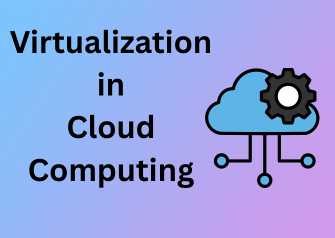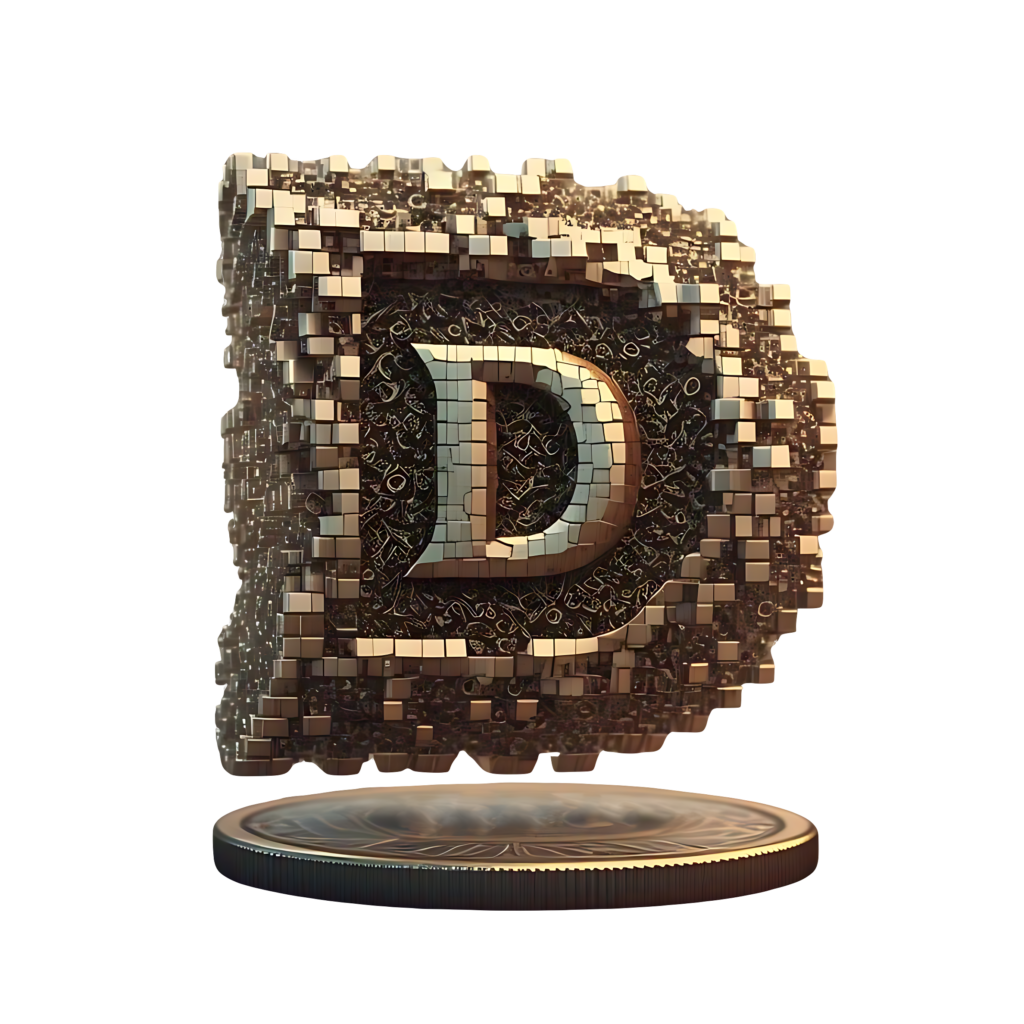Let’s start at the beginning—virtualization. Sounds techy, right? Don’t worry; we’re about to break it down. At its core, virtualization is the magic of creating a virtual version of something—be it a server, desktop, network, storage device, or even an entire operating system. If you’re marveling at how your small business can access enterprise-level cloud resources without owning a single data center, thank virtualization for that.
Think of it this way: imagine you have a single physical computer. Through virtualization, that one machine can act like several individual systems—each with its own independent workload, all running at the same time. It’s economical, sustainable, and just downright efficient. Cool, right?
Why Virtualization Matters
Virtualization has become a game-changer because it solves two big challenges of traditional computing:
- Inefficiency: Physical machines in the past often ran below capacity. For example, you’d have an entire server running at 10–20% of its potential. Virtualization consolidates resources and makes every ounce of computing power count.
- Flexibility: Businesses today need to roll out applications, handle workloads, and meet demands in record time. Virtualization enables IT teams to provision resources dynamically—no more waiting weeks for new hardware to arrive!
By breaking the traditional one-machine, one-application limitation, virtualization lets companies innovate faster while staying cost-effective. Whether you’re launching a startup or managing an enterprise, rest assured that virtualization aligns with your goals of agility and scalability.
How Virtualization Works (Without Overloading Your Brain)
At the heart of virtualization lies something called a hypervisor. A hypervisor is specialized software that sits between the hardware and the virtual machines (VMs). It’s the Grand Central Station of virtualization, juggling all the resources (CPU, memory, storage) and ensuring seamless operations across multiple virtual environments.
Two primary types of hypervisors exist:
- Type 1 (Bare Metal): These run directly on your hardware. Think robust enterprise-grade performance for hosting big workloads.
- Type 2 (Hosted): This kind runs on top of your existing operating system. It’s less powerful but great for limited integrations and smaller use-cases.
With a solid hypervisor in place, businesses can easily create, run, and manage multiple virtual machines. Each VM acts like a standalone computer, even though they share the same physical resources underneath. The result? Simplified management, optimized resources, and maximum bang-for-your-buck—what’s not to love?
Virtualization: The Gateway to Cloud Awesomeness
Here’s where things get exciting. Virtualization isn’t just about running multiple “pretend” servers on one physical box. It’s also the cornerstone of today’s cloud computing. Without virtualization, there wouldn’t be any AWS, Google Cloud, or Microsoft Azure as we know them.
Wondering how it’s done? Virtualization enables cloud providers to offer an expansive pool of resources by abstracting the hardware and creating shared services. This means you can rent just a slice of what you need—whether it’s computing power, storage, or networking—at a fraction of the cost you’d incur owning it outright. Plus, it allows businesses to “scale up or down” effortlessly, adapting to workload changes on the fly.
Data Center Virtualization: The Backbone of Scalable Infrastructure
When it comes to cloud computing, data center virtualization operates as the unsung hero, quietly revolutionizing how businesses scale, manage resources, and streamline operations. If you’ve ever wondered how massive companies seamlessly handle unpredictable traffic spikes or why cloud services can feel so instantly responsive, you have virtualization to thank. But let’s dive deeper into the concept, shall we?
What is Data Center Virtualization?
At its core, data center virtualization involves creating a virtual version of a physical data center, complete with servers, networks, storage, and other components. It enables multiple virtual machines (VMs) to run on a single physical system. This clever technique eliminates the one-server-one-application model that once took up vast physical spaces. Instead, you now have a more compact, scalable, and efficient approach to managing IT infrastructure.
In simpler terms, think of virtualization as taking bulky stacks of hardware, shrinking them to fit neatly inside virtual environments, and then controlling them via software. The results? Incredible cost savings, enhanced flexibility, and a massive boost in productivity for organizations of all sizes.
Why Does It Matter?
Picture a world where businesses need a physical server for every application. Not only would that be expensive, but it’d also waste resources, power, and space. Data center virtualization resolves this by introducing a more dynamic and scalable solution. Companies can allocate and reallocate resources as demand changes without manual intervention.
This also means that companies no longer have to guess what their workloads will look like and purchase hardware in advance. With virtualization, infrastructure can grow (or shrink) automatically, meeting real-time demands. So, that Black Friday traffic spike? No sweat! Virtualization ensures the system keeps running smoothly.
Key Benefits of Data Center Virtualization
- Cost Efficiency:

By consolidating hardware, virtualization slashes the costs of maintaining and powering physical machines. - Resource Optimization: Virtual environments help you get the most out of your existing resources, reducing hardware underutilization.
- Scalability: Need more capacity? Allocate additional virtual machines in no time—no need to buy more servers.
- Disaster Recovery: Virtualization facilitates quicker data recovery by creating backups of virtual servers, ensuring minimal downtime in emergencies.
- Simplified Management: Managing servers and apps in a virtualized data center is far less time-consuming than dealing with individual physical hardware.
How It Powers Cloud Computing
Without data center virtualization, much of what we take for granted in cloud computing wouldn’t be possible. Imagine creating environments where businesses only pay for what they use. Virtual machines make this “on-demand” concept a reality. Plus, you can deploy thousands of virtualized servers at lightning speed—a must-have for cloud providers like AWS, Google Cloud, and Azure.
Challenges (And How We Overcome Them)
Of course, no innovation is devoid of challenges. Virtualization comes with its own set of obstacles, such as managing hypervisors (the software that creates and runs virtual machines), network complexity, and ensuring seamless interoperability between virtual and physical systems. But fear not! With proper planning and robust management tools, these issues are manageable.
Desktop Virtualization: Shaping Workspaces Beyond Physical Machines
Imagine a world where your office workspace travels with you—no matter where you are, what device you use, or how powerful that device is. That’s the magic of desktop virtualization. It’s a game changer for individuals, businesses, and IT teams alike. But what exactly is it, and why should you care? Let’s dive in!
What is Desktop Virtualization?
At its core, desktop virtualization allows users to access their desktop environment, including applications, files, and settings, from virtually anywhere. Instead of being tied to a specific physical machine, your desktop “lives” on a server or in the cloud. Think of it as a digital twin of your workspace, always available through an internet connection.
Here’s how it works: the desktop environment is hosted on a centralized server (either on-premises or in the cloud) and is streamed to end-user devices like laptops, tablets, or even smartphones. Whether you’re using an ultra-thin laptop with minimal power or a powerful workstation, the infrastructure ensures your desktop functions seamlessly. This is a huge win for modern work environments where flexibility and mobility are essential.
Why is Desktop Virtualization Important?
Now, let’s talk about why desktop virtualization is reshaping how we work:
- Anywhere, Anytime Productivity: You no longer need to have a specific device to access your work. This is a game changer for remote work, enabling employees to stay productive no matter where they are.
- Device Independence: Your desktop is no longer tied to one piece of hardware. Switch between devices without losing a beat, whether you’re moving from your home computer to a workplace thin client or a personal tablet.
- Cost Efficiency for Businesses: Companies no longer need to invest in high-end, expensive hardware for every employee. Lightweight, affordable devices can access powerful virtual desktops hosted in the cloud.
- Streamlined IT Management: Updating, securing, and troubleshooting becomes centralized. Instead of managing individual devices, IT teams can focus their efforts on the central server hosting the virtual desktops.
Real-World Applications of Desktop Virtualization
Desktop virtualization has made notable waves across multiple industries:
- Education:

Students can access virtual classrooms and specialized software from their personal devices, making learning more accessible and cost-effective for schools and universities. - Healthcare: Medical staff can securely access patient data and applications anywhere in the hospital or clinic without being tethered to one workstation, creating more flexibility in care delivery.
- Corporate Workplaces: Remote and hybrid work models flourish with virtual desktops, enabling employees to work seamlessly across locations and time zones.
Key Challenges and Solutions
Of course, desktop virtualization isn’t perfect—no technology is! Like any system, it comes with its set of challenges, but there are solutions to address them:
- Performance Concerns: Poor internet connectivity can sometimes result in sluggish performance. Investing in robust broadband and responsive cloud providers like AWS and Microsoft Azure can mitigate this issue.
- Security Risks: Operating in a virtualized environment comes with security challenges. However, implementing advanced encryption, two-factor authentication, and user access controls will ensure robust protection.
- Adoption Barriers: Employees may take time to adjust to virtual environments. Proper training and user-friendly tools can ease this transition significantly.
The Future of Digital Workspaces
The buzz around desktop virtualization isn’t slowing down anytime soon. As businesses increasingly adopt cloud computing, virtual desktop infrastructure (VDI) is expected to become even more scalable, faster, and secure. Technologies like artificial intelligence (AI) and machine learning could play roles in automating troubleshooting and optimizing resource allocation.
Network Virtualization: Redefining Connectivity in Shared Environments
Let’s talk about network virtualization, a true game-changer when it comes to managing connectivity in shared or cloud-based environments. At its core, network virtualization is all about creating many virtual instances of a network—think of multiple “mini-networks” running on top of the physical network infrastructure. This might sound technical, but don’t worry, I’ll break it down and make it easy to grasp.
What is Network Virtualization?
In simple terms, network virtualization is the process of decoupling physical networking systems from the applications and devices accessing them. Instead of relying on traditional, hardware-heavy networking setups, virtualization introduces a more flexible, software-driven approach that allows users to carve out virtual networks. These virtual networks operate independently and can be customized based on scalability, security, or connectivity needs. Cool, huh?
Think of it like dividing a house into separate rooms using walls, each room with its own purpose—sleeping, working, playing—but still under one roof. Similarly, using virtual networks allows seamless functional separations in a shared digital space.
Why Does It Matter?
Here’s the big question: why should you care about network virtualization? For starters, it’s the backbone of efficiency in modern cloud environments where resources must be shared and allocated wisely. Without network virtualization, end-users and businesses would face significant challenges, including:
- Rigid Infrastructure: Traditional networks are inflexible, making it harder to scale up or adapt to new business needs quickly.
- Cost Overruns: Dedicated physical networking systems require expensive hardware investments and maintenance costs.
- Complex Management: Managing multiple physical networks can get unwieldy as demand grows.
Network virtualization solves these challenges in style. By turning physical resources into flexible, easily configurable virtual systems, organizations can adapt to growing workloads, keep costs under control, and manage their infrastructure much more effectively.
How Does Network Virtualization Work?
Here’s an example that might help—a virtual private network (VPN). VPNs are a basic but familiar form of network virtualization. They allow individuals to create a secure, encrypted connection over a public network. Now imagine that, but on steroids, scaled up for enterprise use! Businesses use software like VMware NSX or Cisco ACI to create and manage sophisticated virtualized networks within their data centers or cloud environments.
The process typically involves creating a virtual layer that over “abstracts” (or hides) the complexity of physical network components, such as switches, routers, or firewalls. Users can then deploy virtual routers, specify virtual paths, and assign virtual sub-networks—right from a user-friendly interface. This level of precision dramatically improves control and agility.
Benefits of Network Virtualization
Let’s look at what makes network virtualization so awesome:
- Enhanced Scalability: Need more bandwidth or a new network for a specific department? Virtualization can make it happen in minutes instead of requiring weeks to install hardware.
- Improved Security: Virtual sub-networks naturally isolate traffic, making it much harder for breaches to spread across the system.
- Faster Provisioning: Quickly spin up or tear down network instances without affecting other operations.
- Cost-Savings: With fewer hardware requirements, businesses can reinvest saved resources elsewhere.
A Few Tips to Keep in Mind
While network virtualization paves the way for a dynamic and efficient setup, it’s essential to implement best practices:
- Choose the Right Tools: The market is filled with options, so research software solutions that align with your organization’s needs.
- Invest in Training: Support your IT team with the skills and training necessary to deploy and maintain virtualized networks.
- Prioritize Security: Even virtualized systems are prone to cyber risks, so ensure robust firewalls and monitoring solutions are in place.
Storage Virtualization: Dynamic Data Management for Growing Demands
Welcome to the fascinating world of storage virtualization, a foundational piece of modern cloud computing that’s quietly revolutionizing the way data is managed and accessed. It might sound a bit technical, but don’t worry—we’ll break it down into simple, engaging ideas to help you understand why storage virtualization is a game-changer in the cloud ecosystem.
What is Storage Virtualization?
Think of storage virtualization as a highly efficient librarian for your data. Instead of each physical storage device working individually, storage virtualization creates a unified layer that makes this hardware work together seamlessly.
In essence, it abstracts the actual physical storage devices (like hard drives or SSDs) and presents them as a single, coherent pool of virtual storage. Users and applications don’t need to worry about where the data is stored physically. They simply interact with it as though it’s all in one neat, easy-to-access space.
Why is Storage Virtualization Important?
In today’s world of exponential data growth, businesses are constantly generating, storing, and analyzing data in vast quantities. Imagine trying to keep track of all that information across multiple storage devices manually—it’s unsustainable, to say the least.
Storage virtualization brings order to chaos by:
- Maximizing efficiency: It ensures that available storage resources are utilized wisely, reducing waste and improving performance.
- Enhancing scalability: Businesses can scale up or down with ease, adding new storage resources without disrupting ongoing operations.
- Streamlining management: Administrative tasks like backups, migrations, or disaster recovery become far simpler when triggered from a virtualized platform.
Real-World Benefits: How It Transforms Businesses
Let’s get practical—how does this impact actual organizations?
- Cost savings: By pooling resources and avoiding underutilized hardware, companies save money on storage infrastructure. Who doesn’t love a good tech bargain?
- Improved agility: Whether you’re launching a new product, expanding into new markets, or dealing with unexpected traffic surges, storage virtualization empowers businesses to adapt quickly.
- Better disaster recovery: Virtualization tools can replicate and safeguard data across networks, so even if one system goes down, your data remains safe and accessible.
How Storage Virtualization Works
Let’s pull back the curtain a little on how this all happens:
- Storage controllers: These clever software systems handle virtualization, abstracting physical drives into a single virtual unit.
- Dynamic allocation: The system allocates storage based on the actual needs of users or applications, rather than statically assigning fixed portions.
- Snapshots and cloning: Storage virtualization also supports features like quick snapshots of your storage environment, making backups and testing easier than ever.
A Future Without Boundaries
Industries everywhere, from healthcare to finance to e-commerce, are leveraging storage virtualization to stay ahead of their data demands. It’s not just a behind-the-scenes convenience—it’s a transformational tool that gives organizations the power to innovate boldly.
So, while storage virtualization might not grab all the headlines, it’s the quiet, dependable force driving the digital revolution behind the scenes. If your business is ready to thrive in this fast-paced, data-driven era, it’s high time you embraced the power of dynamic data management.
“Data is the fuel of the modern economy. Storage virtualization ensures you use every drop effectively.”
Application Virtualization: Bridging Software and Diverse Platforms
Hey there! Let’s dive into the fascinating world of application virtualization. Have you ever wondered how you can run the same application seamlessly across different devices or platforms, without worrying about installation hiccups or compatibility issues? That’s the magic of application virtualization, a critical piece of the virtualization puzzle in cloud computing. Let’s break it down and explore why it’s such a game-changer for both users and IT professionals.
What is Application Virtualization?
Simply put, application virtualization is the process of decoupling an application from the underlying operating system, allowing it to run in a self-contained environment. This means the application behaves like it’s installed locally on your device, but in reality, it’s running from a centralized server in the cloud or a virtualized environment. It’s like having your favorite playlists accessible no matter which device you’re on—except here, the “playlist” is your software.
Why Does Application Virtualization Matter?
There are plenty of reasons why companies are increasingly turning to application virtualization, and users are reaping the benefits. Here’s what makes it so valuable:
- Compatibility Across Platforms: The virtualized application operates independently of the operating system, meaning it can run on Windows, macOS, Linux, or even thin clients without modifications. This is a lifesaver for organizations juggling diverse environments!
- Streamlined Updates: IT teams can update the application centrally on the server. The changes immediately reflect for all end-users, saving time and effort compared to updating software individually on every device.
- Reduced Resource Usage: Virtualized apps consume fewer resources on your local device since much of the processing happens on the server. This makes even low-end hardware feel mighty powerful.
Real-Life Benefits of Application Virtualization
Let’s bring this concept to life with some relatable examples:
- Work-from-Anywhere Efficiency: Ever logged into a cloud app on your phone, only to continue right where you left off on your laptop? That’s application virtualization in action. Your workspace becomes portable, fluid, and always accessible.
- Disaster Recovery: Imagine your computer crashing, but all your essential apps and data are still safe and sound in the virtualized environment. It’s like having an IT safety net that catches you when things go wrong.
- Testing Made Easy: Developers and QA teams can test applications on virtual environments without worrying about “messing up” their local machines. Virtualization makes rolling back to a clean state a breeze.
How to Get Started with Application Virtualization
Thinking about implementing application virtualization? Here’s some friendly advice:
- Assess Your Needs: Be clear about the specific problems you’re trying to solve. Is it interoperability? Centralized control? Reduced hardware costs?
- Choose the Right Tools: Popular technologies like VMware ThinApp, Microsoft App-V, and Citrix Virtual Apps are trusted options. Pick one that aligns with your tech ecosystem and goals.
- Plan for Security: While virtualization adds convenience, it requires robust security measures to avoid potential vulnerabilities in shared environments.
The Future of Application Virtualization
As businesses continue to adopt hybrid cloud strategies, application virtualization will only grow in importance. It’s an amazing tool for simplifying IT management, improving user experience, and enabling flexible workspaces. Plus, advancements like containerization (think Docker) are taking these capabilities even further.
Security in Virtual Spaces: Mitigating Risks with Isolation Techniques
We’ve all heard it before – the cloud is a game-changer, offering unparalleled flexibility, speed, and scalability. However, with great power comes great responsibility. Security in virtual spaces has become a top priority, as organizations strive to protect their sensitive data and operations from ever-evolving cyber threats. So, how do we secure the cloud and keep virtual environments safe? Let’s dive into the world of isolation techniques and innovative strategies designed to keep even the most determined hackers at bay.
Why Is Security in Virtualized Environments So Crucial?
Think of virtualization as a shared highway where multiple users drive side-by-side. While virtualization maximizes resource efficiency, it also introduces potential vulnerabilities. Cyber attackers can exploit these gaps to compromise shared resources, eavesdrop on sensitive data, or even hijack entire systems. Securing virtualized environments isn’t just a “nice-to-have”—it’s a non-negotiable component of any modern cloud strategy.
Leveraging Isolation for Enhanced Security
Imagine hosting multiple tenants (i.e., applications or users) in the same building. Without proper boundaries, their activities could overlap, creating chaos. Isolation solves this by providing discrete ‘apartments’ for each tenant, preventing one from interfering with the other. When applied to virtualization, isolation keeps workloads separate, ensuring that vulnerabilities in one system won’t cascade across the entire environment.
- Virtual Machines (VMs): VMs act as isolated containers where individual operating systems and applications run. These self-contained units are separated from others, offering a robust line of defense against inter-resource breaches.
- Logical Network Segmentation: By dividing virtual networks into smaller, distinct sections, organizations can control traffic and restrict access, effectively containing potential threats within specific areas.
- Micro-Segmentation Techniques: As a more granular approach, micro-segmentation applies stricter security policies to individual workflows, applications, or users. Think of it like locking every room inside a house rather than just the front door.
Hypervisor Security: The Watchdog We All Need
The hypervisor plays a crucial role in managing virtual resources. However, this also makes it a prime target for cyberattacks. Ensuring the safety of hypervisors is like hiring a 24/7 security guard for your virtual premises. Best practices include:
- Frequent Updates: Always keep your hypervisor software up to date to defend against newly discovered vulnerabilities.
- Minimalist Configuration: Disable unused features and services to minimize the attack surface.
- Access Control: Limit administrative privileges to prevent unauthorized alterations.
The Role of Encryption in Virtual Security
Encryption is one of the cornerstones of virtual security. By encrypting data at rest and in transit, organizations can ensure that even if attackers breach your system, they won’t be able to make sense of the intercepted data. It’s like having a secret language that only your systems can understand!
Proactive Monitoring: Staying on Top of Threats
Lastly, proactive monitoring is key. Tools like intrusion detection systems (IDS) and firewalls tailored for virtual environments help detect anomalies before they escalate into serious threats. Combined with real-time alerts, these tools give your organization the upper hand, keeping threats under control.