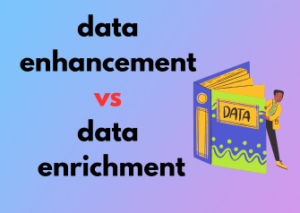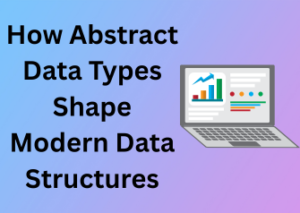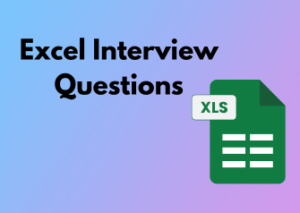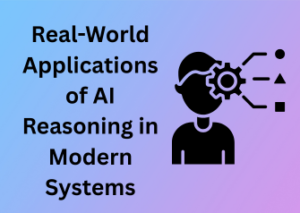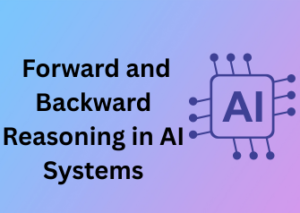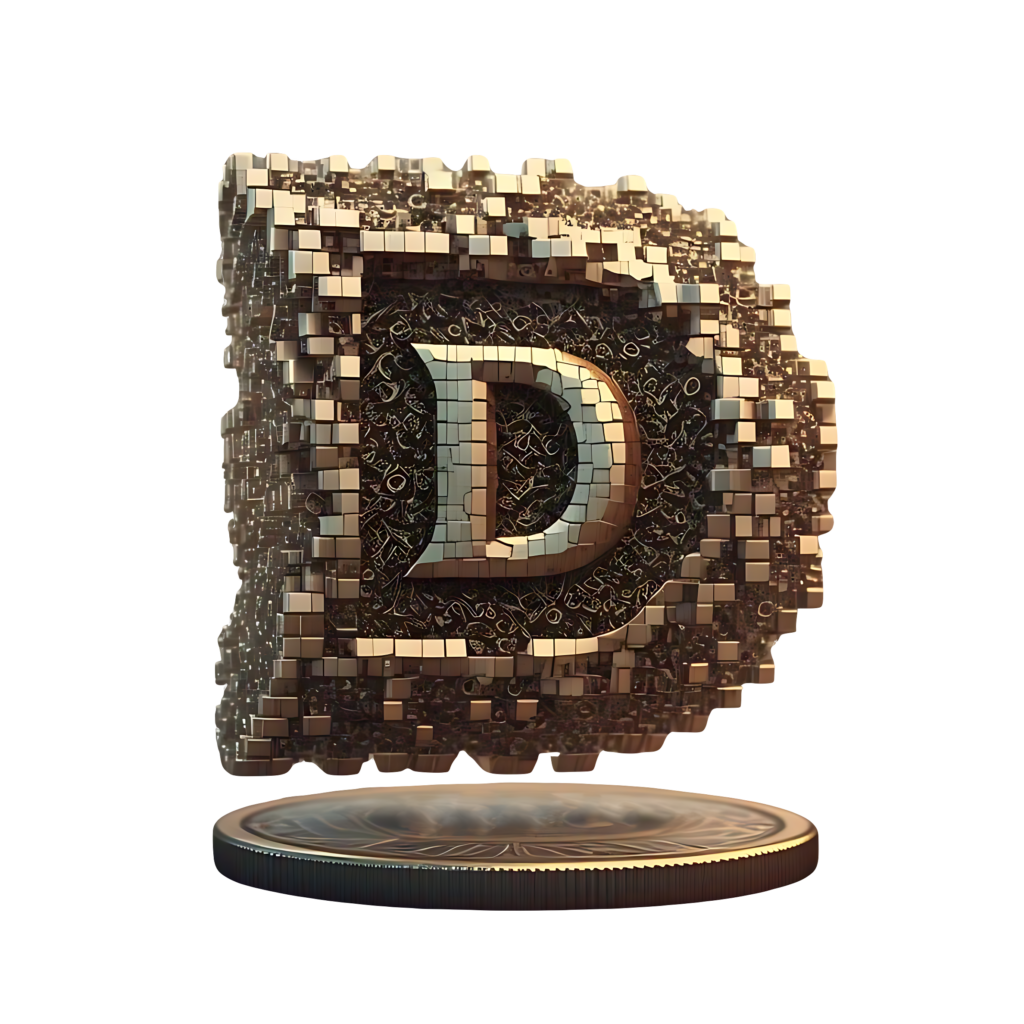Excel remains one of the most essential tools across industries, whether you’re managing budgets, analyzing sales, or preparing reports, it’s everywhere. Yet, when it comes to Excel-related interviews, many candidates get overwhelmed by its vast list of formulas and features. The truth is, recruiters aren’t testing how many functions you’ve memorized, they’re evaluating how you use Excel to think, organize, and solve real-world problems.
This article breaks down exactly what matters most. You’ll learn which core Excel functions to focus on, how to handle practical data scenarios, and why cleanup, collaboration, automation, and visualization skills give you a major edge. From everyday formulas to macro basics and storytelling with data, this guide will help you showcase not just your technical ability, but also the logical, solution-driven mindset that recruiters value most.
Understanding Core Excel Functions: What Matters Most

Let’s be real, Excel can seem a little intimidating at first glance, right? Rows, columns, functions, formulas… it’s seemingly endless! But here’s the good news: when it comes to Excel in an interview setting, recruiters aren’t looking for a guru who knows every single function under the sun.
They care about your fluency with the core Excel functions that matter most in day-to-day work. So, what are these ‘core’ functions, and how can you ace this part?
Start with the Basics
If you don’t want to feel like a deer in headlights during your Excel interview, familiarize yourself with core functions that make the spreadsheet world spin. These include:
- SUM: The all-star function to quickly add up rows or columns of numbers.
- AVERAGE: Useful for calculating, well, averages. This is key for analyzing trends.
- VLOOKUP/HLOOKUP: These sound fancy, but they’re just ways to locate data within a table. Think of them as Excel’s detective tools!
- IF: A versatile function that makes your data “think.” It allows you to create conditional logic like “if this is true, then that happens.”
- COUNT and COUNTA: For keeping tabs on cells with numeric data (COUNT) or non-empty cells (COUNTA).
Why these? Simple. They’re foundational and frequently used in real-world scenarios, helping you manipulate data efficiently without overcomplicating things.
Show Off Your Problem-Solving Skills
Now, knowing these functions is a fantastic starting point, but recruiters are also interested in how you apply them creatively to solve problems. For instance, can you use a combination of IF with AND/OR to generate custom logic in a spreadsheet? Or can you explain how VLOOKUP can tackle data mismatches across different sheets? It’s less about reciting formula syntax from memory and more about showing that you can think logically and adapt to new challenges.
Why Core Functions Matter
When you understand these key Excel features, you demonstrate that you’re ready for the tasks recruiters care about: analyzing trends, generating reports, and organizing data. Plus, knowing when (and why) to use certain functions signals that you’re efficient in your approach, something that every recruiter loves. They don’t just want someone who *knows* Excel; they want someone who can make it sing in practical, work-related situations.
Keep It Realistic
One pro tip: It’s okay if you don’t know every advanced function like INDEX + MATCH. Focus on learning the essentials thoroughly and understanding how they’re relevant in business scenarios. If you do get a question outside your scope, calmly explaining your process for figuring it out (e.g., referencing Excel’s robust Help feature or community forums) can leave a strong impression.
Practical Scenarios: Solving Problems the Real-World Way
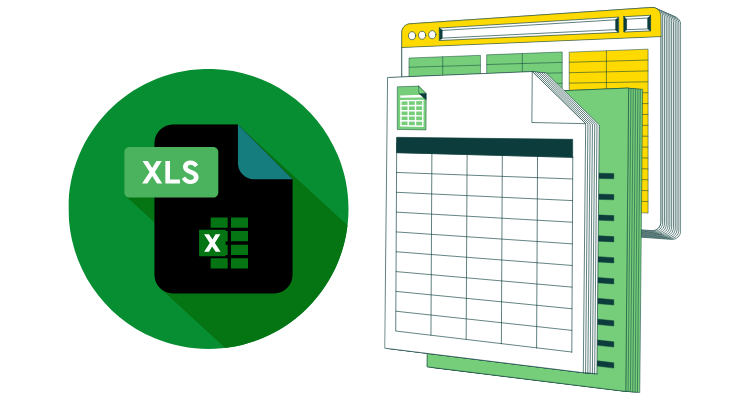
When it comes to Excel interviews, many candidates focus on memorizing formulas and shortcuts. While these are important, recruiters are often more interested in your ability to apply that knowledge in a practical way. Why? Because in the real world, Excel isn’t just about knowing how to use it—it’s about solving problems efficiently and effectively. Let’s dive into why practical scenarios are such a key focus and how you can stand out!
Why Practical Knowledge Trumps Theory
Recruiters care about how you tackle realistic problems because that’s exactly what you’ll face on the job. No one is going to hand you a list of questions in neat multiple-choice format! Instead, they might ask you something like:
- “How would you use Excel to track sales trends over the last quarter?”
- “What’s your process for pulling insights from a messy dataset?”
- “Can you design a simple budget calculator that updates automatically when input changes?”
Sound intimidating? Don’t worry—that’s exactly what practice is for. If you regularly work through real-life Excel problems, your confidence will shine during interviews. And remember: recruiters know tools can be Googled. What they’re really evaluating is your logical process and efficiency in solving the problem.
Key Scenarios You Should Prepare For
Ready to get specific? Here are a few practical scenarios that pop up frequently in Excel-based interviews. Focus on these, and you’ll be miles ahead of the competition:
- Data Analysis: Recruiters might give you a set of numbers and ask how you’d calculate averages, growth rates, or trends. Knowing formulas like
AVERAGE,SUMIF, orVLOOKUPdefinitely helps, but they’re also assessing whether you approach the task logically. - Basic Forecasting: You might be required to project future outcomes from existing data. For instance, using linear regression (e.g., with the
FORECASTformula) or figuring out percentage growth can demonstrate your foresight. - Problem-Solving with Pivot Tables: For many hiring managers, the ability to navigate and create pivot tables is a must. Try practicing scenarios where you’re asked to summarize sales data by region, product category, or time frame.
Tips to Nail Real-World Challenges
How do you prepare to ace these practical exercises in an interview setting? Check out these smart strategies:
- Recreate Workplace Scenarios: Practice common tasks like building reports, cleaning up datasets, or creating dashboards. Use mock data to simulate real projects.
- Explain Your Method: During interviews, clarity is key! Walk recruiters through your approach step by step. For example, if creating a pivot table, explain why you added specific filters and fields.
- Stay Calm Under Pressure: It’s okay to take a moment and think. Recruiters aren’t evaluating speed alone—they’re also looking for a calm and collected mindset when troubleshooting.
III. Data Cleanup Mastery: Recruiters Want Efficiency, Not Perfection
When it comes to Excel interviews, one thing candidates often underestimate is the importance of data cleanup skills. Sure, knowing functions like VLOOKUP, SUM, or IF is vital, but if you can’t efficiently transform messy data into something actionable, you’re missing out on showcasing a skill recruiters absolutely love. Let’s demystify what it takes to ace this!
Why Data Cleanup is a Big Deal
In the real world, data rarely comes in a neatly organized, spreadsheet-ready format. It’s often messy, inconsistent, and riddled with errors. Recruiters know this. They aren’t looking for someone who can make a perfect spreadsheet from scratch—they’re looking for someone who knows how to take chaos and turn it into clarity with speed, precision, and the right tools. This is where your true Excel mastery can shine.
Key Techniques for Data Cleanup
Now, you don’t need to know every tool within Excel, but recruiters want to see that you understand the core techniques for cleaning and preparing data. Here are the essentials you should focus on:
- Removing Duplicates: The Remove Duplicates feature in Excel is a lifesaver. If you’re working with customer databases, sales leads, or contact lists, duplicates can muddy your analysis. Show recruiters you know how to identify and clean these.
- Using Functions for Text Cleaning: Functions like
TRIM(for removing unnecessary spaces),PROPER(to capitalize names consistently), andTEXT(to format dates) demonstrate you know how to standardize data effectively. - Understanding Conditional Formatting: Recruiters love candidates who use conditional formatting to highlight errors, inconsistencies, or outliers. For example, flagging negative values in a dataset automatically is a simple but powerful move.
- Parsing Data: When working with data crammed into a single column (like “John Smith, 123 Main Street”), knowing how to use
Text to ColumnsorTEXTSPLIT(in newer Excel versions) is critical. Talk about a time-saver! - Error Handling: Messy data often comes with errors like #N/A or #VALUE!. Knowing how to apply
IFERRORto clean up these issues, and ensure the output looks professional—is crucial.
Efficiency is Key
Here’s an industry secret: taking hours to clean a small dataset doesn’t score you points. Recruiters are probing for your efficiency. They want to know you can use shortcuts, advanced features, and, most impressively, judgment to decide when enough is enough. Don’t aim for perfection (no one truly has time for that). Instead, focus on identifying patterns in the data and addressing the biggest issues quickly.
Showcase Data Cleanup in an Interview
Wondering how this translates to an interview? Here’s an example: If given a messy dataset, don’t dive straight into obsessing over every error or inconsistency. Instead, take a few moments to explain your approach out loud. For instance:
“I’d start by scanning for any duplicates that might skew the dataset. Then, I’d look at inconsistent formats in the text or dates, using
TRIMandTEXTfunctions to standardize the data. Next, I’d apply conditional formatting to locate outliers or significant errors. From there, I’d use error-checking functions likeIFERRORto clean up any problematic cells.”
By verbalizing your thought process, you not only demonstrate command of Excel tools but also showcase your systematic problem-solving mindset. And trust me, recruiters love this kind of clear, logical reasoning.
Pro Tip: Practice Makes Perfect (Enough)
While you don’t need to master every Excel tool, technical interviews often include a test—or at least hypotheticals—on data cleanup. Practice using real-world datasets you can download online or revisit old work projects to remind yourself of common challenges.
IV. Collaboration Skills: Navigating Shareable Spreadsheets
Excel isn’t just about crunching numbers, cleaning up messy data, or impressing with elegant formulas, it’s also a collaborative tool in workplaces that thrive on teamwork. So, when recruiters focus on your Excel skills, they’re not just evaluating your technical expertise but also your ability to work seamlessly with others using shareable spreadsheets. Let’s break this down and see why it matters, and how you can confidently demonstrate your collaborative prowess in Excel.
Why Collaboration Skills Matter in Excel
Most modern workplaces rely heavily on teamwork to analyze data or manage projects, which means you’ll rarely be working in isolation. Whether you’re updating sales reports, tracking budgets, or managing inventory spreadsheets, chances are someone else will also have a hand in these files.
Recruiters know this, so they want to see how effectively you can work in shared environments. Are you the type to break things accidentally when working in a shared workbook? Do you handle multiple versions of files neatly? Are you aware of how to use tools like tracked changes, comments, or permissions? These nuances make a difference!
Mastering Collaboration-Friendly Excel Practices
Here are a few tips and tricks to demonstrate strong collaboration skills during an Excel-related interview or test:
- Use Shared Workbooks Wisely: Excel allows multiple users to edit a workbook simultaneously if it’s stored on a collaborative platform like OneDrive or SharePoint. If you’re interviewing for a team-oriented role, know the basics of enabling shared workbook features.
- Version History is Your Friend: It’s not uncommon for team members to overwrite someone else’s changes accidentally. Understanding how to view and restore previous versions of a workbook is a lifesaver in shared environments!
- Implement Permissions and Protection: Not everyone on a team needs access to every sheet or cell. Recruiters may ask if you know how to “lock” sheets or restrict editing privileges to prevent accidental data mishaps. Use Review → Protect Sheet/Workbook like a pro.
- Use Comments Effectively: The days of sticky notes on desktops are long gone. Excel’s comment feature is an excellent way to clarify entries or highlight actions without editing the file itself. Know how to insert and reply to comments, especially in dynamic teams.
Pro Tip: Collaboration in Excel ≠ Chaos
When multiple users work on the same spreadsheet, things can get messy, fast. Interviewers might ask how you manage chaotic file-sharing scenarios. A few smart practices to talk about:
- Agreeing on clear file naming conventions (no more “Budget_vFinalFINAL.xlsx” disasters).
- Scheduling who edits what and when to avoid overlapping changes.
- Regularly auditing your sheet or using organizational tabs to maintain structure.
Demonstrating Collaboration Skills in an Interview
The key to acing Excel-related collaboration questions is showcasing how you’ve successfully done this in the past—and if you haven’t, don’t panic. Here’s a framework to work with:
- Start with a relatable example like managing a large budget with your team using Excel.
- Explain the challenges—did multiple people need access? Did you face versioning issues?
- Detail the solution—did you implement shared sheets on OneDrive, organize data labeling, or handle user permissions?
- Wrap up the outcome—did your process save time, improve clarity, or reduce errors?
For example, you could say:
“In my last role, I worked on a sales dashboard used by five team members. We consolidated all updates into one shared sheet via SharePoint, used permissions to prevent accidental edits in key formulas, and relied on comments to keep everyone on the same page. As a result, we reduced reporting errors by 30% and turned around updates faster during each reporting cycle.”
The Art of Automation: Impressing With Macro Basics
Hello there! Let’s talk about one of the most fascinating aspects of Excel that recruiters love to see: automation. Specifically, we’re diving into macros. If you’ve ever heard people mention Excel macros and rolled your eyes at the seeming complexity, don’t worry, we’re here to make this skill approachable and show you why it’s such a game-changer in interviews.
What Are Macros, and Why Should You Care?
At its core, a macro is basically a set of instructions you can program into Excel to perform repetitive tasks automatically. Think of it like creating a robot assistant for your most time-consuming grunt work in spreadsheets. Doesn’t that sound amazing? Recruiters love candidates who understand macros because automated processes translate directly into efficiency and time saved for teams. And believe me, in the fast-paced business world, time saved is money earned!
Now, here’s the kicker: you don’t need to be a seasoned programmer to showcase some basic macro skills. In fact, sometimes just demonstrating an understanding of how and when to use macros is enough to impress. Let’s break this down into approachable bites:
Start With the Recorder: Your Macro Best Friend
If you’ve never touched VBA (Visual Basic for Applications, the coding language macros live in), no sweat. Excel has a built-in Macro Recorder that simplifies things! Here’s how you can start:
- Turn on the recorder.
- Perform your task step by step (like copying data, applying formatting, or making calculations).
- Stop the recorder.
Excel captures everything you just did and saves it as a macro that you can replay with a click. Wouldn’t you agree that’s much less intimidating than diving straight into coding?
Knowing When to Use (and Not Use) Macros
Remember, recruiters aren’t looking for big flashy knowledge unless you’re applying for a specific role like a data analyst. Often, they’re more interested in practical problem-solvers. That means knowing when automation stands to save time and when it’s overkill.
Here are a couple of scenarios where macros shine:
- You need to format a weekly report in the same way every time.
- A recurring data entry task is eating up hours of team productivity.
- You need to combine data from multiple sheets into one organized file.
But keep in mind: if the task is done once in a blue moon or takes less than a few minutes, automation might just add unnecessary complexity.
Sprinkle in Some VBA Knowledge (If You’re Ready!)
Okay, so you’ve mastered the recorder and are eager to level up. Awesome! Next, it’s time to dip your toes into VBA scripting. You’ll see a lot of intimidating text at first, but for beginners, focus on small wins. Can you tweak an existing script? Can you add a loop to automate an extra set of data? These little steps often make all the difference in an interview.
Pro Tip: Come with a real-world example prepared. Describe a time when you used a macro or automation to speed up a process in your previous role or studies. Recruiters love hearing how theory translates into action!
Make It Count in the Interview
During the interview, don’t just mention that you know what macros are, frame your knowledge within the context of their business. Are they an organization that works with a ton of raw data? That opening is perfect to explain how automating repetitive calculations can save hours for their team. Always tie your skills to measurable outcomes, like “reduced reporting time by 30%” or “increased accuracy of monthly dashboards.”
Visual Storytelling: Beyond Plain Numbers
Let’s face it—Excel is a powerhouse for number crunching, but numbers alone don’t always have the impact we hope for. That’s where visual storytelling comes in! Recruiters want candidates who not only excel (pun intended) at data manipulation but also possess the ability to transform raw numbers into meaningful insights. This skill can make the difference between someone who merely completes tasks and someone who influences decisions. Let’s dive into how you can bring your spreadsheet skills to life through visual storytelling.
Why Charts and Graphs Matter
Recruiters love candidates who understand that data visualization isn’t just about making spreadsheets pretty—it’s about driving outcomes. Whether you’re presenting a sales trend or comparing project costs, visual aids help your audience grasp the takeaways faster than a wall of numbers ever could. When answering interview questions about Excel, highlight your ability to:
- Create clear and concise line graphs, bar charts, and pie charts that align with the data’s purpose.
- Leverage conditional formatting for quick identification of trends and outliers.
- Explain why a specific visual was chosen (e.g., “A line graph worked best here to highlight the month-over-month growth pattern.”).
Top Features You’ll Want to Showcase
Visualizing data isn’t just about picking random charts, you’ve got to demonstrate finesse. Recruiters will be impressed if you’re comfortable using these Excel features:
- Sparklines: These mini, in-cell charts are great for showing trends at a glance. For example, in financial data, they can instantly reveal whether profits have been climbing or falling.
- PivotCharts: A must! Pairing PivotTables with their visual counterparts helps to summarize complex datasets in seconds, perfect for everything from sales analysis to survey results.
- Custom Formatting: Adjust colors, fonts, and labels to ensure every chart isn’t just informative but also aesthetically pleasing and clean.
Tips for Crafting the Perfect Visual
Think of your visuals like a storyteller thinks of their narrative: clarity, flow, and engagement are key. Here’s how to make sure your visual elements wow recruiters:
- Start with the end in mind: Ask yourself, “What’s the one takeaway I want my audience to get?” Build your chart around that message.
- Keep it simple: Avoid overwhelming visuals or unnecessary clutter. A straightforward bar chart often communicates better than a 3D pie chart with too many slices.
- Label everything: Don’t make your viewers guess! Proper labels and legends ensure your insights are easily understood.
- Test your work: Before presenting, ask yourself whether someone completely unfamiliar with the dataset could understand the chart’s takeaway, if not, refine it.
The Secret Ingredient: Storytelling
Here’s the thing, it’s not enough to just toss a chart into your presentation and hope it sticks. You’ll ace those Excel-related interview questions if you can explain how your visuals tell a story. For example, instead of saying, “Here’s a line graph,” frame it like this: “This line graph highlights the 20% revenue growth over six months, which was heavily driven by our marketing campaigns in Q2.”
With storytelling, your visuals evolve from being ‘nice to have’ to being business-critical tools that shine in any data-driven discussion.
VII. Handling Tricky Questions: Why Logic Trumps Memorization
Are you worried about those unexpected, tricky Excel questions that come up during interviews? Don’t fret! This part of your interview isn’t about showcasing encyclopedic knowledge of formulas or functions. Instead, recruiters are often looking for something much more valuable: your ability to think logically and apply your understanding of Excel to solve real challenges. Let’s break down why this matters and how you can master these moments with confidence.
Don’t Aim for Perfection – Aim for Practicality
Here’s the first piece of good news: you’re not expected to know everything about Excel off the top of your head. Instead of memorizing every obscure function, focus on demonstrating how you approach and solve a problem. For instance, if you’re asked how you’d combine data from two lists in Excel, explain your thought process. Would you use VLOOKUP, XLOOKUP, or even Power Query? Instead of blurting out an answer like a trivia quiz, walk through the steps you’d take to assess the problem.
This approach showcases two essential qualities: your logical reasoning and the fact that you understand how to think through Excel-related challenges systematically. Recruiters love seeing this because it tells them you’re resourceful and adaptable, qualities that are often more important than rote formula memorization.
Practice Scenario-Based Thinking
Tricky Excel interview questions often come disguised as scenarios. Picture this: “How would you identify duplicate records in a data set?” or “What steps would you take to troubleshoot a broken formula?” These aren’t just about tools—they’re about understanding the relationships within data and figuring out logical workflows.
Start practicing scenario-based thinking ahead of time. For example:
- How would you structure a data set so it’s easy to filter and navigate?
- If a SUM formula is returning an error, what checklist would you go through to diagnose the issue?
The more you practice walking through these scenarios at your own pace, the less daunting they’ll feel in live interviews.
Stay Cool Under Pressure
A tricky question isn’t just about Excel skills; it’s also about seeing how you handle pressure. Remain calm, break down the question into smaller parts, and even take a moment to clarify the challenge if you’re unsure of what’s being asked. Sometimes, interviewers purposely add a layer of complexity to test your problem-solving approach. By staying composed and methodical, you’ll showcase your ability to handle challenges in real-life situations.
Admit When You Don’t Know, but Add Value!
Last but not least, it’s okay to admit when you don’t know something—but don’t stop there. Let’s say you’re stumped by a question about combining complex logic functions. Instead of freezing, say something like, “I’m not familiar with that exact use case, but I’d approach it by simplifying the problem into smaller components and testing functions like IF and AND. I might also refer to Excel’s extensive online documentation for additional help.”
This response turns a potential weak point into an opportunity to demonstrate how you approach learning and problem-solving—a skillset every recruiter wants to see.
What Really Matters
At the end of the day, handling tricky Excel questions in interviews boils down to three things: staying logical, staying calm, and staying curious. You don’t need to be an Excel wizard to nail this part of the interview—you just have to show that you can apply critical thinking and adapt to unfamiliar challenges. Now that’s a skill worth hiring!