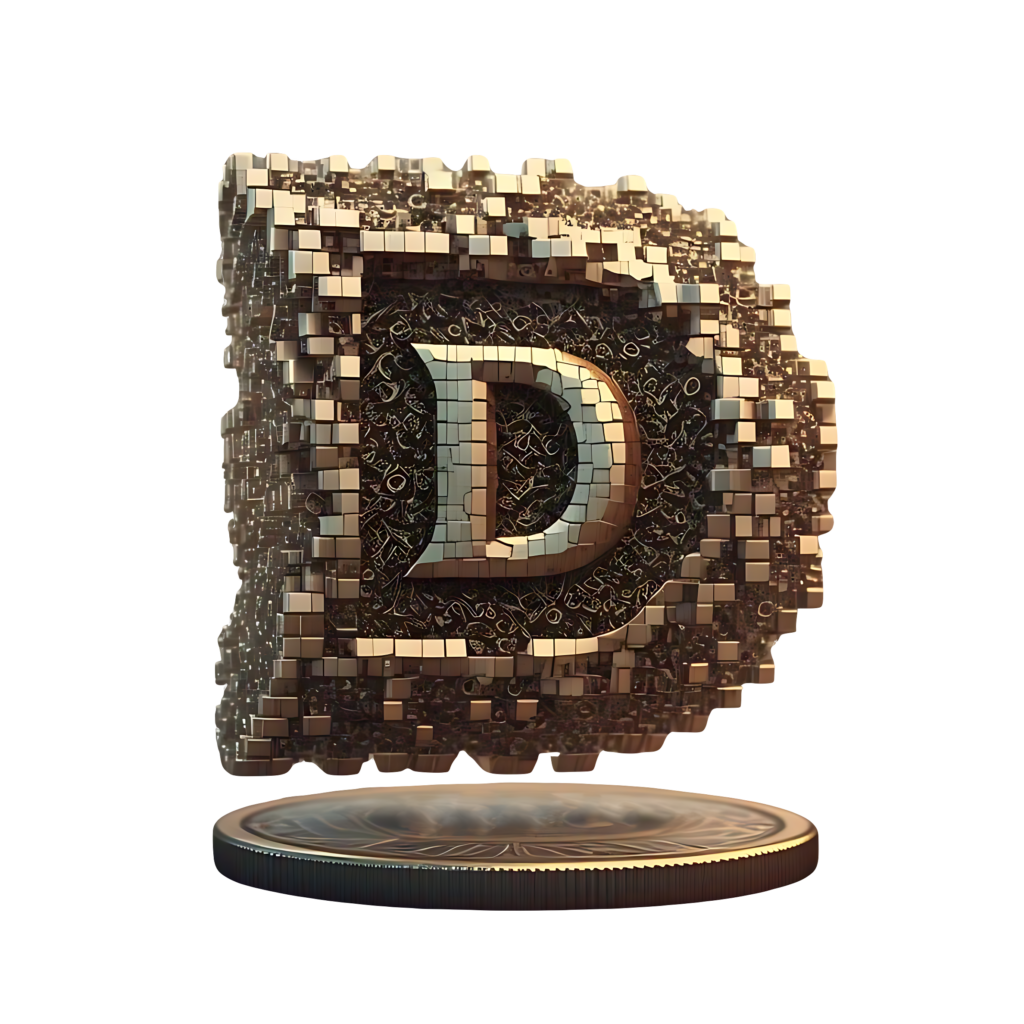Histogram Generator
Create beautiful histograms with customizable options
Chart Settings
Appearance
Preview
Histogram Generator
The Histogram Generator is an intuitive online tool that allows users to create visually appealing, data-driven histograms with complete customization. Whether you are a student analyzing datasets, a researcher evaluating trends, or a business analyst visualizing frequency distributions, this tool makes it easy to transform raw numerical data into clear, impactful visuals.
With customizable chart settings, adjustable bins, font options, and color themes, the Histogram Generator ensures that your data presentation is both informative and visually engaging. It also supports quick previews and downloads in high-quality formats like PNG and JPEG for easy sharing and reporting.
Key Features
Customizable Chart Settings – Add or modify chart titles, axis labels, and font types to match your reporting style.
Flexible Data Input – Simply paste or type values separated by spaces or commas for instant chart generation.
Adjustable Number of Bins – Control how your data is grouped for more precise or broader analysis.
Appearance Control – Personalize background color, bar color, and axis label colors to align with branding or themes.
Horizontal or Vertical Orientation – Present your data in the layout that best suits your analysis.
Preview Before Download – Check your histogram before saving to ensure it meets your requirements.
Download Options – Export charts in PNG or JPEG formats for use in presentations, reports, or websites.
Responsive Design – Works smoothly on desktop and mobile devices.
No Software Installation Required – 100% browser-based, ensuring ease of use and accessibility.
Clear Data Visualization – Automatically scales axes and frequency counts for accurate representation.
Advantages
Easy to Use – No need for advanced software like Excel, SPSS, or Python to create histograms.
Professional Output – Create presentation-ready visuals in seconds.
Custom Branding – Match color schemes and fonts to your business or project branding.
Time-Saving – Generates results instantly without manual graph drawing or coding.
Improved Data Clarity – Makes patterns, trends, and distributions easier to spot.
Accessible Anywhere – Works from any device with an internet connection.
Multiple Download Formats – Choose PNG for digital use or JPEG for versatile sharing.
Supports Business and Academic Needs – Equally useful for research, teaching, and commercial analytics.
Uses
Business & Professional
Sales Analysis – Display distribution of sales by transaction size or order frequency.
Customer Segmentation – Visualize purchase amounts, frequency, or demographic distributions.
Quality Control – Identify frequency of defects or errors in production.
Website Analytics – Show visit durations or page view frequencies.
Financial Insights – Analyze transaction volumes, expense patterns, or investment performance.
Education & Research
Teaching Statistics – Demonstrate frequency distribution, bin size impact, and data interpretation.
Survey Data Visualization – Present survey responses clearly for class or research.
Scientific Analysis – Display measurements, experimental results, or population distributions.
General Users
Personal Finance Tracking – Visualize expense distribution categories.
Fitness & Health Tracking – Show workout durations or dietary patterns.
Event Planning – Analyze attendance numbers or event frequency.
Difference Between Histogram & Other Charts
| Feature | Histogram | Bar Chart | Line Graph |
|---|---|---|---|
| Purpose | Shows frequency distribution of continuous data | Compares discrete categories | Shows trends over time |
| Data Type | Continuous | Categorical | Continuous or categorical over time |
| Bar Spacing | No gaps (continuous bins) | Gaps between bars | Connected points |
| Best For | Distribution analysis | Category comparison | Trend analysis |
Importance in Business Analytics
Histograms play a critical role in business analytics because they:
Reveal Distribution Patterns – Understand how sales, customer behavior, or production output is spread across ranges.
Detect Outliers – Identify unusual values that may indicate fraud, errors, or unique opportunities.
Support Decision-Making – Provide visual evidence for strategic actions.
Improve Forecasting – Understanding distribution helps in modeling and prediction.
Enhance Presentations – Clear visuals make reports more engaging and persuasive.
Monitor Performance – Track process efficiency, employee output, or product performance over time.
Why Businesses Use This Tool
Quick Insights – Turn raw data into insights without technical skills.
Collaboration Ready – Share histograms with teams for faster discussions.
Customer Understanding – Segment customer spending or behavior patterns visually.
Operational Monitoring – Measure productivity and identify areas for improvement.
Marketing Analysis – See distribution of campaign responses or lead engagement.
Technical Perspective – How the Histogram Generator Works
A histogram is created by:
Collecting Data – You enter raw numerical values.
Defining Bin Ranges – The number of bins determines how the data is grouped.
Example: 0–10, 10–20, 20–30, etc.
Counting Frequency – The tool calculates how many data points fall into each bin.
Plotting the Data – Bars are drawn proportional to the frequency in each bin.
Custom Styling – Colors, fonts, and labels are applied for better readability.
This automated process removes the need for manual calculation and ensures accuracy in representation.
Common Business Scenarios Where Histograms Excel
| Business Area | Example Use | Value Provided |
|---|---|---|
| Retail | Distribution of daily sales totals | Understand peak sale brackets |
| Manufacturing | Frequency of defects by size | Identify quality control priorities |
| Marketing | Distribution of campaign click rates | See most common engagement range |
| Finance | Spread of investment returns | Assess portfolio volatility |
| Customer Service | Resolution time distribution | Optimize support team workflow |
FAQs About Histogram Generator
A histogram is a type of chart that represents the frequency distribution of numerical data, grouping values into intervals called “bins” and displaying them as bars.
Bar charts compare discrete categories, while histograms display continuous data divided into intervals without gaps between bars.
Use a histogram when you want to analyze the distribution, frequency, or spread of numerical data.
Bins are intervals into which your data is grouped. More bins give more detail; fewer bins provide a broader view.
Yes. The tool allows you to set a chart title, X-axis title, and Y-axis title.
Yes. You can customize all colors to align with your business’s brand theme.
Yes. By showing the frequency of order quantities, histograms help optimize stock levels.
Yes. It is responsive and works on smartphones, tablets, and desktops.
Use contrasting colors, clear labels, and appropriate bin sizes to highlight trends.