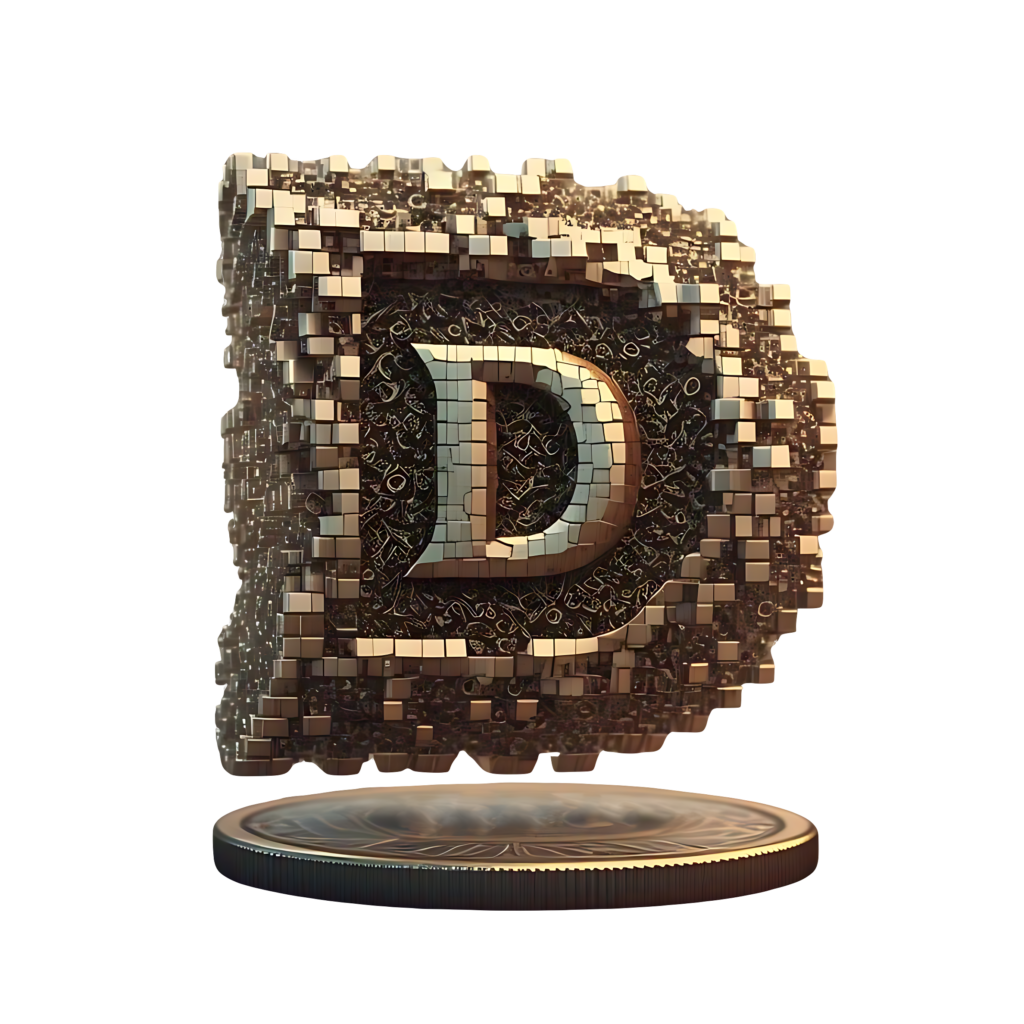Random Time Generator
Generate random times instantly for scheduling, simulations, or creative projects.
Generated Times
Random Time Generator
The Random Time Generator is a versatile business tool that allows users to generate multiple random times within a specified range. Whether you are planning meetings, creating schedules, running simulations, or testing time-sensitive processes, this tool provides instant results. Users can define a start time, end time, and intervals to match their specific needs.
With an easy-to-use interface, the generator can produce up to 100 random times at once. Each generated time comes with a convenient copy button, making it simple to use the results in spreadsheets, reports, calendars, or planning software.
This tool is especially useful for project managers, HR teams, operations managers, and business analysts who need quick, unbiased time allocations without manual effort.
Features
Customizable Time Range
Set the start and end time to generate times only within your preferred window.
Supports full-day, half-day, or specific hours depending on business requirements.
Flexible Intervals
Generate times at intervals of 1, 5, 10, 15, or more minutes.
Useful for scheduling recurring meetings or testing interval-based processes.
Multiple Time Generation
Specify the number of random times to generate (up to 100).
Ideal for simulating multiple schedules or creating batch planning inputs.
Copy-to-Clipboard Functionality
Instantly copy generated times for use in spreadsheets, email, project management tools, or reports.
User-Friendly Interface
Simple input fields for start time, end time, intervals, and quantity.
Minimalist design ensures quick and easy use without learning curves.
Instant Results
Generates times in real-time without delays or complex calculations.
Advantages
Saves Time
Eliminates manual creation of time slots, freeing up hours for strategic tasks.
Enhances Accuracy
Ensures random, unbiased distribution of times, preventing scheduling overlaps or errors.
Supports Data-Driven Decisions
Perfect for simulations, analytics, and testing business processes based on random time inputs.
Improves Scheduling Efficiency
Useful for HR teams, operations managers, and event planners who need dynamic time allocations.
Versatile Business Application
Can be used for employee shift planning, resource scheduling, automated testing, or creative business exercises.
Uses of the Random Time Generator
Business Operations
Schedule meetings, appointments, and shifts with randomized time slots.
Create fair and balanced rosters for teams and departments.
Project Management
Simulate timelines for tasks and project phases.
Test process flows by generating random time inputs for activities.
Analytics and Simulations
Generate datasets for time-based business simulations.
Test efficiency, throughput, or productivity models using random time inputs.
Event Planning
Allocate random start times for sessions, workshops, or meetings.
Plan events with variable schedules to optimize attendee engagement.
Creative Applications
Generate random times for creative exercises, brainstorming sessions, or gamified business activities.
How It Works
Step 1: Enter the number of times you want to generate (up to 100).
Step 2: Set the start and end time for the range.
Step 3: Specify the interval (e.g., 5 minutes) for generated times.
Step 4: Click Generate to see random times.
Step 5: Copy individual times or the entire list for use in reports, schedules, or analytics.
Random Time Generation in Workforce Scheduling
What it is:
Using randomly generated start times and time slots to create shift rosters, break rotations, or meeting schedules in a way that’s quick, fair, and unbiased.
Business value:
- Reduces manual scheduling time for HR and ops teams.
- Helps distribute “undesirable” hours (nights/weekends) more equitably.
- Minimizes unconscious bias when assigning start times or special assignments.
Practical examples:
- Call center: generate shift start times for 50 agents across 24 hours to ensure even coverage.
- Retail: randomize break start times to prevent service dips.
- Interview scheduling: assign interview times randomly from a candidate pool to avoid preferential slots.
How to use the tool (recommended settings):
- Quantity: number of shifts/breaks/slots you need (e.g., 50).
- Start/End: business coverage window (e.g., 06:00 — 22:00).
- Interval: choose granularity that matches scheduling policy (e.g., 15–30 minutes).
- Post-process: deduplicate and check for legal/contractual constraints (max hours, rest periods).
Best practices & cautions:
- Use randomness to propose schedules, but always validate against labor laws, employee contracts, and fatigue rules.
- For reproducibility, store generated lists (copy/export) and include a generation timestamp.
- Consider blending random generation with constraints (e.g., block out someone’s unavailable hours before generating).
Data Sampling and Research with Random Time Selection
What it is:
Select unbiased timestamps for data collection, surveys, observational studies, or A/B tests to avoid systematic timing biases.
Business value:
- Produces representative time-of-day samples for customer behavior studies.
- Reduces sampling bias when measuring metrics that vary across hours.
- Simplifies field studies and survey dispatch schedules.
Practical examples:
- Market research: choose random times to send surveys and measure response rate variance by hour.
- Retail analytics: sample transaction times to analyze peak conversion windows.
- Customer support: randomly sample chat transcripts from across a day to audit quality.
How to use the tool (recommended settings):
- Quantity: equal to your calculated sample size (based on desired statistical power).
- Start/End: defined study window (e.g., business hours or 24-hour period).
- Interval: minimal resolution (1–5 minutes) to avoid clustering artifacts.
- Generate multiple independent samples for control/treatment groups and save each set.
Statistical best practices:
- Pre-calculate sample size and stratify if needed (e.g., by day of week).
- When studying diurnal effects, consider stratified random sampling across time blocks rather than pure uniform sampling.
- Document generation parameters (start/end/interval/quantity) for reproducibility and auditability.
Training and Productivity Exercises with Randomized Time Slots
What it is:
Use random times to schedule micro-trainings, drills, stand-ups, pop-up challenges, or surprise checks that encourage agility and readiness.
Business value:
- Keeps training engaging and unpredictable, improving retention.
- Tests team responsiveness and adherence to SLAs in realistic, unannounced conditions.
- Helps managers measure true performance outside idealized schedules.
Practical examples:
- Daily microlearning: push 3–5 short training prompts at random times between 09:00–17:00.
- Emergency drills: schedule a surprise drill start time to check response protocols.
- Productivity experiments: randomly assign short focused work blocks to encourage variety.
How to use the tool (recommended settings):
- Quantity: small (2–6) for daily prompts; larger for longer campaigns.
- Start/End: workday window (respecting focus hours).
- Interval: 5–30 minutes depending on granularity needed.
- Use the copy button to paste times into calendar invites or notification systems.
Best practices & cautions:
- Obtain opt-in for surprise activities when appropriate—don’t undermine trust or disrupt critical customer-facing times.
- Respect “no-disturb” periods and time zones.
- Measure outcomes (engagement rates, completion times, feedback) after each exercise.
Related Tools
- Multiple Line Graph Maker
- Double Line Graph Make
- Compare Lists
- Decimal To Fraction
- Fraction To Decimal
- Remove Duplicate Emails
- Remove Duplicates From Comma Separated Sting
- Ap Precalculus Score Calculator
- Random Country Generated
- Random Birthday Generator
- Random Year Generator
- Random Noun Generator
- Random US city Generator
- Random Job Generator
FAQs About Random Time Generator
A tool that generates random clock times within a user-defined range and interval for scheduling, testing, or analysis purposes.
It controls the spacing between possible generated times (e.g., every 5 minutes, every 15 minutes).
Yes. You can define any time window, such as 09:00 AM to 05:00 PM.
For workforce scheduling, break assignments, simulations, training exercises, and unbiased time sampling.
Yes. Managers can generate random shift start times for fairness and to test new rosters.
Researchers can use random times to schedule surveys, experiments, or data collection points.
Yes, the Random Time Generator is completely free to use for individuals and businesses.
Yes, the tool is fully responsive across devices, including tablets and smartphones.
Yes. Trainers can randomize activity start times for drills, workshops, or productivity challenges.