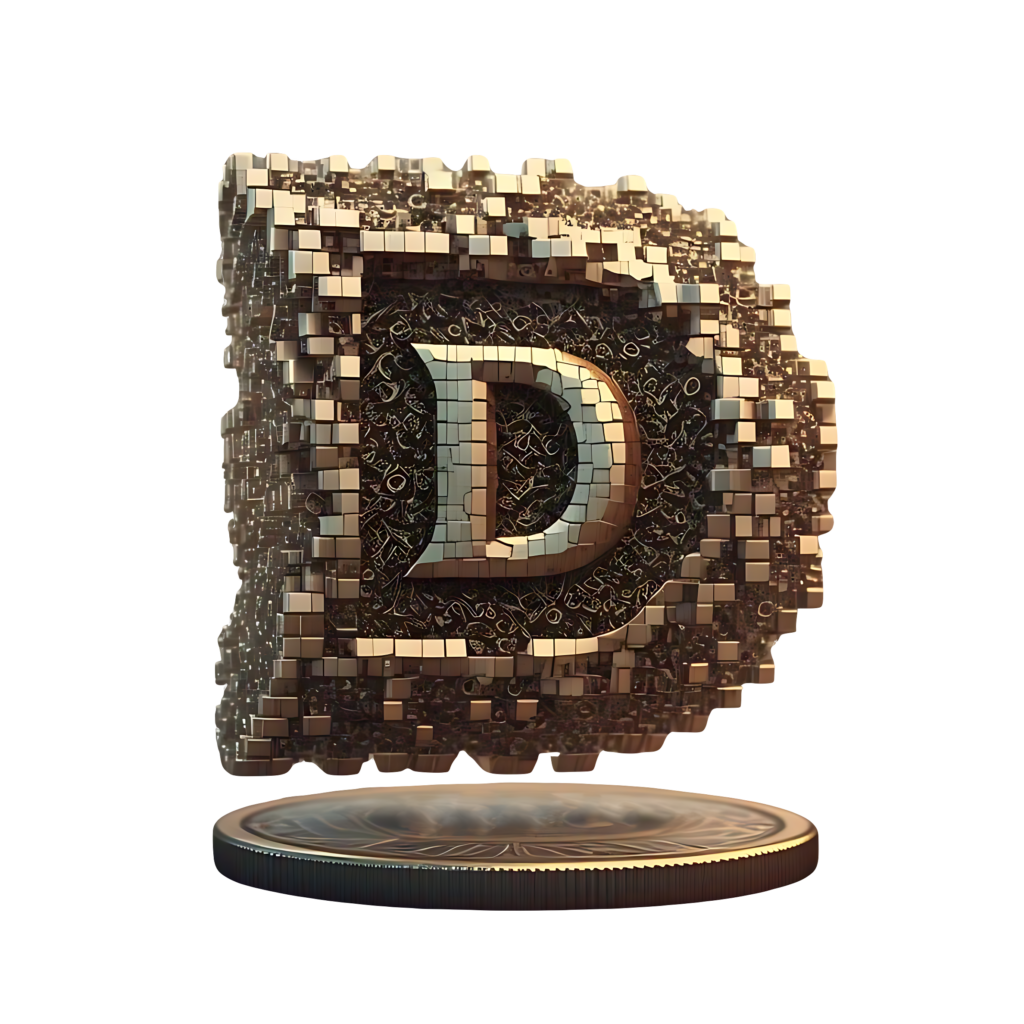Special Character Remover
Remove unwanted special characters from your text with ease
Input Text
Filter Options
Output Text
Special Character Remover
The Special Character Remover is a simple yet powerful tool designed to clean and standardize text by removing unwanted characters such as @, #, $, %, &, *, and other symbols. In business analytics, data cleanliness is the foundation for accurate reporting, analysis, and decision-making. Raw data often comes with inconsistencies, including unnecessary punctuation, encoding artifacts, or symbols that interfere with data parsing and analysis.
This tool helps analysts, data scientists, and business professionals preprocess textual data, ensuring only relevant alphanumeric or numeric values are retained. Whether preparing customer data, cleaning CRM exports, or standardizing inputs for machine learning, the Special Character Remover eliminates noise, boosts accuracy, and streamlines workflows.
Features
Custom Filter Options
Keep alphanumeric & spaces only
Keep alphanumeric only
Keep numeric & spaces only
Keep numeric only
Instant Character Count
Displays total characters and characters without spaces for better text insights.Easy-to-Use Interface
Paste or type your text and get cleaned output instantly.Output Options
Copy to clipboard or download cleaned data in.txtformat.Error-Free Processing
Ensures no accidental data loss while filtering unwanted characters.Cross-Platform Use
Works seamlessly across browsers and devices without installation.
Advantages of Using a Special Character Remover in Business Analytics
Data Consistency
Removes irregularities in text, making datasets uniform for analysis.Improved Data Quality
Prevents errors caused by symbols or formatting issues when importing/exporting data.Enhanced Compatibility
Cleaned text integrates smoothly with BI tools, CRMs, ERPs, or statistical software.Time Savings
Automates what would otherwise require manual data cleaning in spreadsheets or scripts.Error Prevention in Analytics
Avoids misinterpretation by models, dashboards, or queries due to hidden characters.Seamless Integration with Pipelines
Prepares raw data for NLP (Natural Language Processing), customer feedback analysis, or predictive modeling.Business Communication Clarity
Useful for preparing reports, surveys, and customer lists where readability is key.
Uses in Business Analytics
CRM & Customer Data Cleaning
Remove symbols from customer names, emails, or addresses for structured records.Survey & Feedback Analysis
Clean up messy text inputs for sentiment analysis and keyword tracking.ETL (Extract, Transform, Load) Processes
Ensure smooth database imports by removing incompatible characters.Email Marketing Lists
Standardize subscriber lists and prevent errors due to special symbols in email fields.Financial Data Preparation
Extract clean numeric values for transaction analysis and forecasting.Text Mining & NLP Projects
Preprocess raw textual data to improve accuracy in machine learning models.Report Automation
Ensure outputs in dashboards (Power BI, Tableau, Google Data Studio) are free of anomalies.Cross-System Integration
Standardize fields before moving data between platforms (Salesforce, SAP, HubSpot, etc.).
Data Cleaning and Preprocessing in Business Analytics
In business analytics, the quality of insights directly depends on the quality of data. Raw datasets often contain unnecessary characters, such as punctuation, emojis, or formatting artifacts, which can create inconsistencies. By using a Special Character Remover, organizations can:
Ensure clean, structured text inputs across all records.
Simplify preprocessing steps before importing data into BI or statistical tools.
Eliminate time wasted on manual cleaning in Excel or SQL.
This preprocessing step becomes the foundation for more reliable dashboards, accurate trend analysis, and dependable decision-making. Without it, analytics teams risk building strategies on flawed data.
Impact of Text Standardization on Data Quality
Text standardization is a critical aspect of data governance and analytics accuracy. When customer names, survey responses, or transaction details are cluttered with special characters, it results in:
Duplicate records (e.g., “John Smith” vs. “John Smith@”).
Broken formulas or failed joins in databases.
Difficulty in matching and merging datasets.
The Special Character Remover helps standardize inputs into clean alphanumeric or numeric-only formats. This improves data quality scores, reduces redundancy, and ensures that analysis reflects a true picture of business performance. In practice, this means cleaner customer segmentation, more accurate revenue forecasting, and fewer errors in financial reporting.
Role of Clean Data in Business Intelligence (BI) Tools
BI tools such as Power BI, Tableau, Looker, and Qlik rely on structured data for generating visualizations and reports. When data contains special characters:
Dashboards may fail to load or show incorrect values.
Calculations may produce errors due to unrecognized symbols.
Exports and integrations may not work smoothly.
By preprocessing with a Special Character Remover, businesses can provide their BI tools with clean, uniform datasets. The result is:
Accurate KPIs and metrics.
Reliable dashboards for executives.
Smoother automation of recurring reports.
This step ensures that business intelligence platforms deliver actionable insights, not misleading numbers caused by inconsistent inputs.
Improving CRM and Customer Data Accuracy
Customer Relationship Management (CRM) systems (like Salesforce, HubSpot, or Zoho) are heavily dependent on accurate records. However, when customer data contains special characters in fields such as names, phone numbers, or email addresses, it leads to:
Failed email campaigns due to invalid addresses.
Duplicate records that skew analytics.
Integration errors when syncing data with marketing or ERP platforms.
The Special Character Remover ensures CRM records are clean, uniform, and actionable. For example:
Emails are stripped of unnecessary symbols to ensure deliverability.
Names are standardized for better segmentation.
Numeric fields like phone numbers remain valid and easy to analyze.
This leads to higher CRM efficiency, improved personalization in campaigns, and better customer lifecycle management.
Cost Efficiency through Automated Data Cleaning
Data cleaning is often a hidden cost in business analytics projects. Manual efforts in spreadsheets, databases, or scripts consume valuable analyst hours and increase the chance of human error. By using an automated tool like the Special Character Remover, organizations can:
Save time and resources by eliminating repetitive cleaning tasks.
Reduce storage and licensing costs by ensuring data is properly structured (no duplicates or invalid entries).
Improve ROI on analytics investments, since cleaner data leads to faster, more accurate insights.
For example, in email marketing platforms that charge per subscriber, removing symbols that create duplicate records can directly reduce costs. Similarly, in financial data analysis, ensuring numeric fields contain only valid numbers prevents miscalculations that could lead to costly errors.
Ultimately, the Special Character Remover supports leaner analytics pipelines by lowering data preparation overhead and enabling professionals to focus on strategic decision-making rather than data hygiene.
FAQs About Special Character Remover
A Special Character Remover is a tool that cleans text by removing symbols like @, #, $, %, & to keep only alphanumeric or numeric values.
Because unclean text can cause errors in reporting, miscalculations, or failed integrations with BI tools and CRMs.
Yes, the tool offers options to keep alphanumeric with spaces or numeric with spaces.
Dirty data leads to misleading insights, while clean data ensures accuracy in dashboards and reports.
Yes, it removes unwanted symbols from fields like names, phone numbers, and email addresses.
It automates what would otherwise take hours of manual text cleaning in Excel or SQL.
Yes, the tool allows you to download cleaned text as a .txt file.
Yes, it ensures email lists are valid and free of formatting issues that can cause bounce rates.