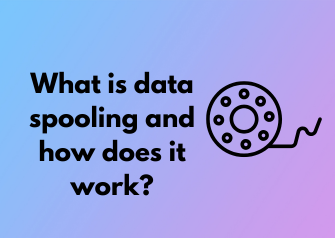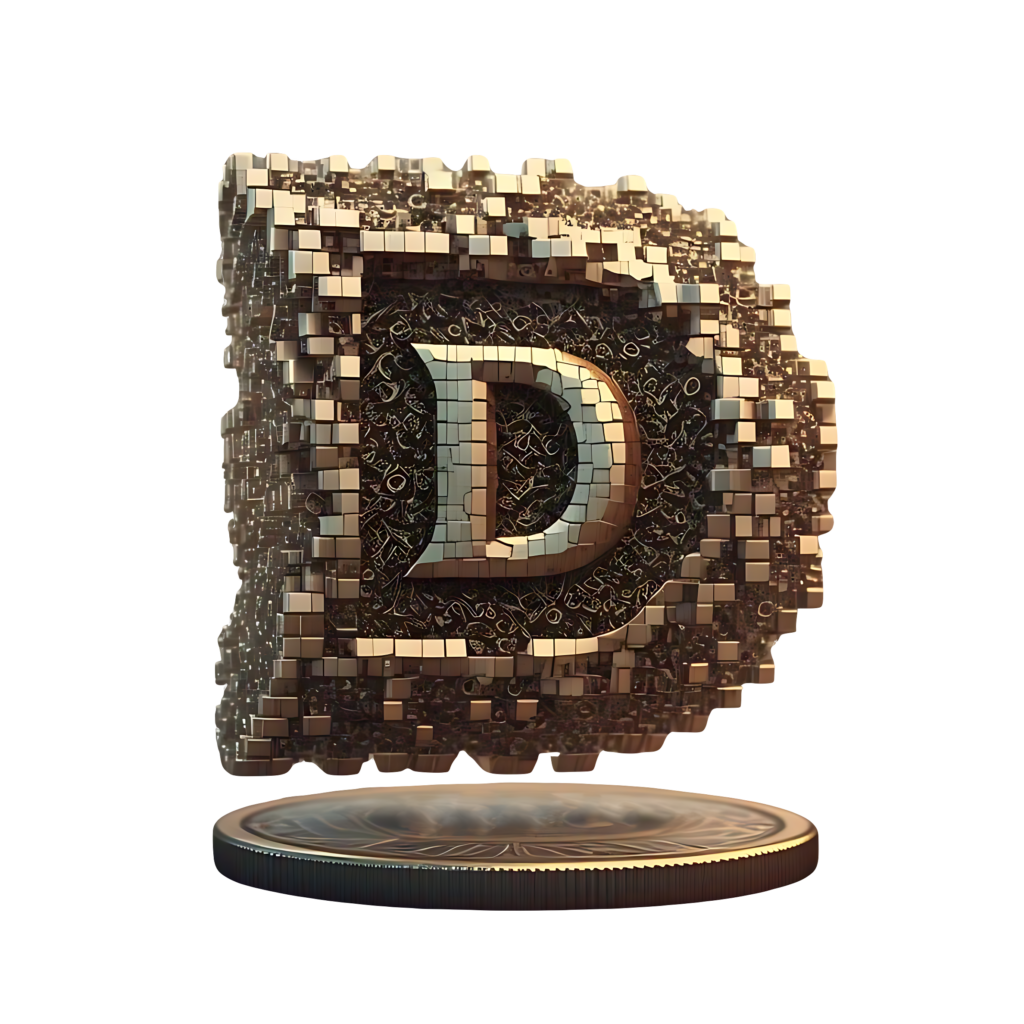Let’s take a trip down memory lane to explore how data spooling came into existence. Long before the age of cloud storage and real-time processing, computers struggled with the challenge of handling multiple tasks efficiently. Back then, the hardware wasn’t as sophisticated as what we have today, and resources like memory and processing power were severely limited. To overcome these challenges, the concept of “spooling” emerged as a way to manage data more effectively.
In the early days of computing, printers were among the first devices to incorporate data spooling. Why printers, you ask? Well, remember that printing was a slow process for old-school machines, and computers couldn’t afford to wait while a document printed line by line. Imagine trying to queue up several print jobs but having to wait for each to be completed before the next could start! That’s where spooling came in, acting as a lifesaver for efficiency.
How Early Innovation Shaped Spooling
The foundation of spooling was simple yet revolutionary. By allowing systems to handle tasks asynchronously, spooling separated the speed limitations of input/output devices from the operations of the main computer. Early storage media like magnetic tapes and drum memory helped make this possible, enabling quicker access to queued data.
The 1960s and 1970s were golden years for spooling in the IT landscape. Back then, early operating systems, such as IBM’s OS/360, leaned heavily on this concept, particularly when managing batch processing jobs. This innovation gave large mainframe computers the ability to maximize available resources, bridging the efficiency gap that slower peripherals created.

Spooling as the Unsung Hero of the Digital World
One of the coolest things about spooling is its adaptability. While it began as a solution for printers, its uses expanded as technology advanced. It became central to handling tasks such as reading punch cards, writing to storage devices, and managing disk I/O operations. Simply put, spooling became synonymous with optimizing workflows and ensuring that systems could achieve more with fewer interruptions.
Many of the processes and principles behind modern computing owe their efficiency to spooling. Without this early innovation, we might still be stuck waiting for one task to finish before moving on to the next. Think of it as the silent enabler that laid the groundwork for many of today’s multitasking marvels!
Breaking Down the Basics: What Does Spooling Actually Mean?
Let’s start with the word “spool,” which might remind you of a spool of thread. And you’re not far off! Just like a spool of thread neatly organizes and holds a length of string for later use, in the world of computing, spooling refers to the process of temporarily storing data so that it can be accessed and used sequentially by a device or program when needed.
In simple terms, spooling is all about keeping things organized. Think of it like lining up at your favorite coffee shop—each order is queued up and processed one by one. Spooling ensures that data (or tasks, like print jobs) gets handled in an orderly, logical sequence, without overwhelming the system. Sounds neat, right?
Why Does Spooling Exist?
Here’s the thing: many devices, like printers, have limited processing power or storage capacity. Imagine sending a long, complex document to your printer that it simply can’t handle all at once. If this happens, instead of chaos breaking loose, spooling swoops in like a digital superhero. It queues up the print job, stores it in a temporary space (usually on a hard drive or memory), and sends it to the printer when it’s ready to process the next chunk of data.
This concept isn’t limited to printers, though. You’ll often find spooling at work in areas where data transfers between systems or devices occur at different speeds. For example, streaming a video online or managing tasks in an operating system also involves spooling processes to ensure smooth, uninterrupted playback or functionality.
The Three-Step Spooling Process—Simplified
Let’s break it down even further into these basic steps:
- Input: Data is collected and temporarily stored in a specific area known as the spool. This could be your device’s memory or a designated section on a storage device like your hard drive.
- Queuing: The data is lined up in a logical sequence (kind of like a to-do list) and waits for its turn.
- Processing: Spoolers hand off the data to the device or program that requires it when it’s ready to process it. It’s efficient, smooth, and keeps everything from jamming up.
Does Spooling Make Life Easier?
Absolutely! Without spooling, tasks like printing, streaming, or running background processes on your computer could grind to a frustrating halt. Imagine having to send each page of a document to the printer manually or buffering every second of a video you’re watching. No one wants to deal with that hassle, right? Thanks to spooling, complex tasks run seamlessly in the background, saving you from unnecessary delays.
Key Components Behind the Scenes: Devices and Processes Involved
Let’s dive into the nuts and bolts of data spooling! While the concept of spooling may seem abstract at first, it actually revolves around specific devices and well-orchestrated processes working together. By understanding these key components, you’ll get a clearer picture of how spooling functions seamlessly to improve system efficiency.
The Familiar Players: Devices Involved in Spooling
Data spooling relies on hardware and software components that work in tandem to ensure a steady flow of information. Here are the key devices that play a role behind the scenes:
- Input Devices: Think of devices like keyboards, scanners, or sensors that generate data. These input devices feed information into the system, which is then queued up for processing via spooling.
- Output Devices: Devices like printers, plotters, or display screens are common examples. Spooling ensures they don’t sit idle while waiting for data; instead, data is queued and sent in a manageable order.
- Storage Devices: Spooling leverages intermediary storage devices, such as magnetic disks or solid-state drives (SSDs), to temporarily hold data. This prevents bottlenecks and ensures processes flow smoothly without interruptions.
If you picture these components as teammates on a relay race, the input devices serve as the starters, storage devices hold the baton (data), and output devices complete the race by delivering the final result. Pretty cool, right?
The Hidden Heroes: Processes That Keep Spooling Running
Behind the scenes, spooling isn’t just about hardware—it’s also a sophisticated dance of software processes. These processes make spooling efficient, predictable, and reliable. Here are some of the major players:
- Data Queueing: This is the backbone of spooling. Instead of bombarding a resource like a printer with several simultaneous tasks, spooled data forms a queue. Each task waits its turn, ensuring the device processes one job at a time in order.
- Scheduling: Computers don’t leave things to chance! Scheduling algorithms prioritize tasks within the spool. For instance, high-priority documents might print ahead of others, even if they were submitted later.
- Device Management: This process ensures that the right data lands on the right device. For example, a system connected to multiple printers uses spooling to send your data to the correct printer without manual intervention.
- Process Isolation: Spooling isolates tasks so that errors in one job don’t impact others. If one print job fails (we’ve all had that happen!), other jobs in the queue remain unaffected and continue processing.
Working in Harmony
It’s when these devices and processes come together in perfect harmony that spooling truly shines. For example, let’s imagine you send a 50-page report to the printer while a coworker sends a smaller document right after. The spooling process neatly queues these tasks, decides the order (perhaps your coworker’s shorter file gets printed first), and ensures the printer works without skipping a beat.
This level of coordination wouldn’t be possible without the essential hardware and processes behind spooling, underscoring how much thought goes into creating the seemingly simple functionality we all rely on.
Step-by-Step: A Practical Breakdown of How Spooling Works
Imagine you’re at a busy restaurant ordering your favorite dish. The chef doesn’t make your meal right away because there are multiple orders from other customers lined up. Instead, your order gets added to a queue, ensuring that each request is managed efficiently and fulfilled in the right sequence. That’s essentially how spooling works — it organizes tasks in a queue to keep everything running smoothly. Let’s break it down step-by-step in a simple and practical way.
Step 1: A Request Enters the Queue
Every spooling process begins when a program or user makes a request to use a resource. For example, let’s say you click “print” to send a document to your office printer. The computer doesn’t communicate with the printer instantly. Instead, the print job enters a queue, held in a dedicated area of memory or storage known as a spool.
This queue acts as a temporary holding area where tasks are listed and prioritized. It ensures that all requests are captured even if the resource (the printer, in this case) is busy at the moment.
Step 2: Tasks Wait in the Spool
The spool essentially acts like a “traffic control” system. Because devices, like printers or storage drives, can process only one task at a time, the spool creates an orderly lineup of tasks. Rather than overwhelming the resource with multiple competing demands, everything waits its turn in the spool until the resource is free to take action.
For instance, if two people send large documents to the printer simultaneously, the spool organizes these requests and ensures they are executed in a manageable sequence.
Step 3: The Resource Gets Involved
Once the resource (printer, CPU, or disk drive) becomes available, it fetches the next task from the spool. Importantly, the resource doesn’t need to keep communicating with the program or user directly — the spool maintains the connection and handles the interaction. The resource focuses entirely on completing the task it’s working on while the spool manages the rest.
In technical terms, spooling allows processes to work asynchronously. The requesting program doesn’t have to wait around and waste time — it’s free to move on to other tasks while the spooling mechanism manages the task delivery to the resource.
Step 4: Task Execution and Completion
When the resource finishes processing a task (e.g., the printer finishes printing a document), it moves on to the next item in the spool. This cycle continues until the queue is empty. The spool ensures tasks are tackled efficiently and in a fair, first-come, first-served order — no lost requests, no confusion.
Why This Step-by-Step System Works So Well
- Efficiency: Spooling allows resources to focus on processing tasks rather than multitasking, which could lead to errors or delays.
- Convenience: Users don’t need to wait for the resource to free up. They can send tasks to the spool and move on to other activities without interruptions.
- Orderly Execution: Whether you’re printing a document or waiting for a program to save data, spooling ensures everything gets processed in the right order.
Beyond Traditional Use: Modern Applications of Data Spooling
When you think of data spooling, you might immediately picture an old-school printer slowly churning out documents while receiving instructions from a computer. While that’s part of its history, data spooling has stepped out of its traditional confines and found its way into many modern-day applications. Let’s explore how this once-simple concept has evolved to play a crucial role in today’s technological landscape.
Spooling in Cloud Computing: The Backbone of Seamless Operations
In the age of cloud computing, data spooling is essential for ensuring that tasks are handled smoothly. Imagine you’re uploading a large file to a cloud storage service like Google Drive or Dropbox. What you might not realize is that behind the scenes, spooling mechanisms allow these platforms to handle multiple upload and download requests without crashing. By temporarily queuing and organizing these operations, spooling ensures that every user gets a seamless experience—even when millions of files are being processed simultaneously.
Through this system of “organized multitasking,” cloud-based services can efficiently manage high workloads, providing users with the fast, reliable service they expect. That’s spooling, quietly doing all the heavy lifting in the background!
3D Printing: Precision Meets Patience
3D printing may feel like something from a sci-fi movie, but it’s very much a part of today’s reality. Did you know that spooling plays a vital role in this innovative technology? When a 3D printer creates an object, the instructions for every tiny detail—layer by layer—are sent from a computer to the printer. These instructions don’t just flow endlessly; they’re spooled.
By leveraging spooling techniques, 3D printers can process complicated designs, ensuring nothing is left out. Essentially, the spooling process enables printers to organize vast amounts of data into manageable chunks, resulting in precise and accurate results. It’s the quiet hero behind those jaw-dropping creations.
Streaming and Content Delivery Networks (CDNs): Keeping Entertainment Flowing
Have you ever streamed your favorite Netflix series and noticed how smooth it was, even during the most intense action scenes? That’s not an accident—it’s spooling at work! Streaming platforms utilize spooling to pre-load parts of your video or music into a queue before you view or listen in real-time.
Additionally, content delivery networks (CDNs), the backbone of modern streaming services, rely on spooling to distribute data efficiently across various servers worldwide. This allows for fast, uninterrupted playback, whether you’re binge-watching a new series or tuning in to a podcast.
Spooling in Distributed Systems: Scaling to New Heights
Another modern use of data spooling is found in distributed systems—think of systems that manage complex processes across multiple computers or devices. Spooling helps these systems by queuing up tasks for individual nodes, ensuring they don’t overload and crash. It’s especially common in industries like banking and finance, where high transaction volumes are processed daily without a hiccup. The result? Reliable systems that can scale to meet increasing demands.
Why Modern Applications of Spooling Matter
In today’s fast-paced, tech-driven world, spooling has proven to be far more than just an old-school tool for managing office equipment. Its modern applications ensure that the systems we rely on for communication, entertainment, commerce, and innovation run efficiently and effectively. Without spooling, managing the sheer amount of data we generate every second would be a monumental challenge.
Differences You Should Know: Spooling vs. Buffering vs. Caching
When it comes to managing data in computer systems, it’s easy to get lost in a sea of technical jargon. Three terms that often pop up are spooling, buffering, and caching. While they might sound similar at first, they serve distinct purposes—and understanding their differences can give you a better grasp of how your devices and applications work behind the scenes. Let’s untangle these concepts in a way that’s simple and clear, shall we?
Spooling: The All-You-Can-Eat Buffet
Picture this: you’re at an all-you-can-eat buffet with a large selection of delicious food. Instead of waiting to fill your plate one item at a time from each chef, all the dishes are pre-prepared and waiting for you in a queue. Now you can simply grab a plate and dig right in without any unnecessary delay. That’s spooling in a nutshell!
In the world of computers, spooling is the process of sending tasks or data to an intermediate storage area—like a disk—so they can eventually be processed in sequence, often by another device. A common example is how a printer works. When you click “print” on your computer, the file doesn’t go straight to the printer. Instead, it’s added to a queue (spooled), where the printer can access and process it at its own pace. Thanks to spooling, even if your printer is busy, multiple files can be queued and ready for printing without any manual intervention.
Buffering: The Waiting Room
Buffering, on the other hand, is like a waiting room between two processes that operate at different speeds. Imagine you’re getting your blood drawn at a clinic. The waiting room (buffer) collects multiple patients until the nurse is ready to assist one by one. In computing, buffering temporarily holds data while it moves between different parts of a system. For example, when you’re streaming your favorite movie online, the data for upcoming frames is buffered in advance to ensure smooth playback even if your internet connection temporarily slows down.
Unlike spooling, buffering works mainly as a real-time intermediary and focuses on short-term storage. It’s crucial for handling differences in speed between various components of a system, such as between your computer’s CPU and its memory.
Caching: The Cheat Sheet
Now let’s talk about caching—a bit of a star player in the tech world. If spooling is about handling tasks in a systematic queue and buffering is about bridging speed gaps, caching is the ultimate shortcut. Imagine walking into a library and heading to the “Featured Reads” section where all the most-demanded books are already set aside. You don’t even have to waste time finding what you want! In computing, caching stores frequently accessed data in a temporary but easily reachable place, such as in your computer’s RAM or browser’s memory.
Caching is all about efficiency. When your web browser caches website elements, like images or scripts, it can reload a page much faster the next time you visit it—it doesn’t need to download everything again. It predicts and retains what you’re likely to need, saving both time and resources.
Key Differences at a Glance
Here’s an easy way to keep these three concepts straight:
- Spooling: Queues tasks or data for later sequential processing (e.g., print queues).
- Buffering: Temporarily holds data to smooth out speed differences in real-time (e.g., streaming video).
- Caching: Stores frequently used data for quick access (e.g., website loading optimization).
Why It Matters: Real-World Examples of Spooling in Action
Data spooling may sound like just another tech buzzword, but truth be told, it’s one of those unsung heroes of the digital world. Whether you’re printing out your resume or streaming your favorite movie, chances are spooling plays a big role behind the scenes. But why is it so important, and where do we see it in action? Let’s dive into the real-world examples to uncover how spooling makes our technological lives smoother every single day.
1. Printing: From Queues to Quick Prints
Have you ever hit “print” on a document only to realize there were five other people waiting for their printouts too? Thanks to spooling, the printer doesn’t panic under the mounting workload. Instead, your print job joins a queue, waiting its turn in the spool—a temporary storage area where print data is held until it’s ready to be processed.
This ensures that your printer works in an orderly fashion, completing one task before moving to the next. Without spooling, files would get tangled, printers would crash—and well, office chaos would probably ensue. Clearly, a little spooling can go a long way in keeping the workplace functioning!
2. Media Streaming: Seamless Playback, One Buffer at a Time
We’ve all been there: you’re binge-watching a show, and suddenly it starts buffering. Well, spooling often plays a role in ensuring that these pauses are minimized. Platforms like YouTube, Netflix, or Spotify rely on spooled data to buffer your video or audio content ahead of time. This means the system is temporarily storing chunks of your content and delivering it to you as needed. The result? Smooth streaming without frustrating interruptions.
So, next time you enjoy movie night without hiccups in the playback, you can silently thank spooling for saving the day. It’s a perfect example of how spooling ensures complex processes stay user-friendly on the surface.
3. Banking Systems: Speeding Up Transactions
Think about the last time you used an ATM. Did you ever pause to appreciate just how fast it processed your withdrawal or deposit? Banks handle millions of transactions every day, and spooling ensures these requests are handled efficiently. When you make an ATM request, your transaction data is often sent to a spool file before it’s processed. This way, the system can manage high traffic without compromising on speed.
Beyond ATMs, spooling also plays a key role in back-end operations like account updates, payroll processing, or generating monthly statements—all crucial tasks that keep the financial world ticking on time.
4. Airline Reservations: Handling Crowded Skies
Ever tried booking a flight during a busy holiday season? Airline reservation systems handle an enormous volume of requests from people around the world. Spooling ensures that requests for seat assignments, ticket bookings, or payment processing are queued and dealt with systematically.
This process prevents server overload and ensures a smooth experience for customers even during peak travel times. No matter how crowded “the skies” get, spooling keeps everything running on schedule behind the scenes.
5. Data Transfers: Easier File Sharing
When sharing large files over a network, spooling also plays a key role. Instead of overloading the network by sending everything at once, spooled data is transferred in manageable chunks. This balanced approach ensures that the system runs efficiently while maintaining data integrity.